Customizing your website is where the real game begins. The more your design resonates with your customers, the greater your reach. But let’s face it—customization isn’t always easy. That’s where a Page Builder plugin for WordPress stores takes the lead. With the right plugin, you can create anything effortlessly at your fingertips.
In 2024, with millions of store owners relying on various plugins, page builder plugins have become indispensable. Elementor, for instance, stands out with over 5 million downloads, making it a go-to choice.
In this article, we explore the best 6 WordPress page builder plugins-, their features, and why they stand out.
Curious how Relay’s smart segmentation can transform your WordPress store while you design stunning pages?
Why Choose a Page Builder Plugin for WordPress
Choosing a page builder plugin for WordPress comes with so many benefits such as :
1. Simplifies Website Design
Page builder plugins for WordPress make website design easy with drag-and-drop interfaces, perfect for non-technical users. Whether you’re building custom pages or designing landing pages for your WordPress store, these tools save time and effort.
2. Customization Options
They offer unparalleled flexibility to tailor your WordPress site. With pre-designed templates or customizable layouts with visual editors, WordPress website design tools are accessible to everyone.
3. Responsive Design
With responsive page builders for WordPress, your website looks great on any device, enhancing user experience and improving conversions.
4. Seamless WooCommerce Integration
WordPress page builder plugins integrate seamlessly with your eCommerce store, enabling you to create customized product pages, checkout designs, and more.
5. Cost-Effectiveness
Affordable WordPress page builder plugins, such as Elementor and SiteOrigin, provide budget-friendly options for small businesses and startups.
6. SEO Optimization
Many page builders are optimized for SEO (Search Engine Optimization). They allow you to easily add meta descriptions, titles, and other important SEO attributes to each page, which helps in getting your products ranked in search engines.
What to Look for in a WordPress Page Builder
When choosing a WordPress page builder plugin, consider these key factors to ensure the best fit for your website’s needs:
1. Ease of Use:
Tools like Elementor and Beaver Builder are some of the best page builders for beginners, offering intuitive drag-and-drop website builder functionality. They make website design easy with WordPress, even for non-technical users.
2. WordPress Compatibility:
Opt for a WordPress page builder plugin that seamlessly integrates with your eCommerce store. This ensures you can create custom layouts for product pages, checkout pages, and more, enhancing the user experience for your WordPress store.
3. Customization:
Choose WordPress design plugins that offer flexibility. The top-rated drag-and-drop WordPress page builder plugins allow you to design unique layouts and add elements easily, catering to both beginners and professionals.
4. SEO Optimization:
Look for plugins that are not only responsive but also SEO-friendly with clean code structures. These will help your website rank better in search engines.
5. Pricing:
Affordable options like WPBakery and SiteOrigin are ideal for small businesses. They provide cost-effective solutions without compromising on features, making them some of the best WordPress plugins for designing landing pages.
Relay’s discount automation with the page builder plugin creates a store that’s both compelling and profitable
Top 6 WordPress Page Builders
Top 6 WordPress page builder plugins that combine ease of use and powerful features to help you design stunning websites effortlessly:
- WPBakery Page Builder
- Divi Builder
- Beaver Builder
- JetWooBuilder
- Elementor
- SiteOrigin
1. WPBakery Page Builder

WPBakery Page Builder is trusted by over 5.8 million websites globally. It has many versatility, including lifetime licenses, drag-and-drop simplicity, and AI-powered assistance.WPBakery delivers modern, responsive designs that are fully optimized for SEO. Ideal for both beginners and professionals. With lifetime updates, ensure your website stays up-to-date.
Key Features
- Front-End and Back-End Editing: Drag-and-drop WordPress page builder plugin with no coding needed.
- Universal Theme Compatibility: Works with any theme for custom WordPress websites.
- Content Elements and Templates: Access 50+ elements and updated drag-and-drop templates.
- Skin Builder: Create unique designs with WordPress design tools.
- WPBakery AI: Simplify content creation using AI-assisted page builder features.
- Advanced Grid Builder: Showcase posts with custom grid layouts.
Unique Selling Points
- Over 80+ predefined layouts with customizable options.
- Full WordPress compatibility, making it perfect for creating dynamic eCommerce stores.
- Multilingual ready with RTL support, catering to a global audience with diverse language needs.
- Stunning parallax effects and full-width rows for visually engaging, modern designs.
2. Divi Builder
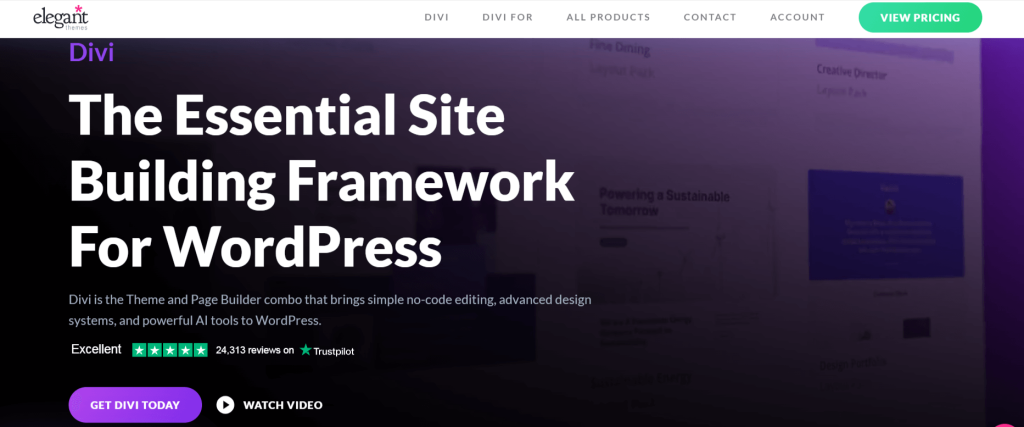
Divi Builder is a WordPress page builder plugin designed to simplify website creation. With a user-friendly interface, it allows drag-and-drop editing, making it ideal for beginners and professionals alike. Divi includes a large set of pre-made templates, content modules, and customization options. It also features responsive design controls, ensuring that websites look great on all devices. This makes Divi a popular choice for those looking to build visually appealing websites without needing advanced coding skills.
Key Features:
- Drag-and-Drop Interface: Effortlessly create custom layouts.
- Responsive Design: Optimized for mobile and desktop.
- Pre-Made Templates: A variety of ready-to-use templates.
- Advanced Design Options: Customize fonts, spacing, and colors.
- A/B Testing: Built-in tools for optimization.
- Visual Editing: Edit live with the builder interface.
Unique Selling Points:
- Open-Source and Regular Updates
- No Lock-In by making sure content remains editable and easily transferable
- Pioneering Visual Builder
- Lifetime License with a one-time payment
3. Beaver Builder
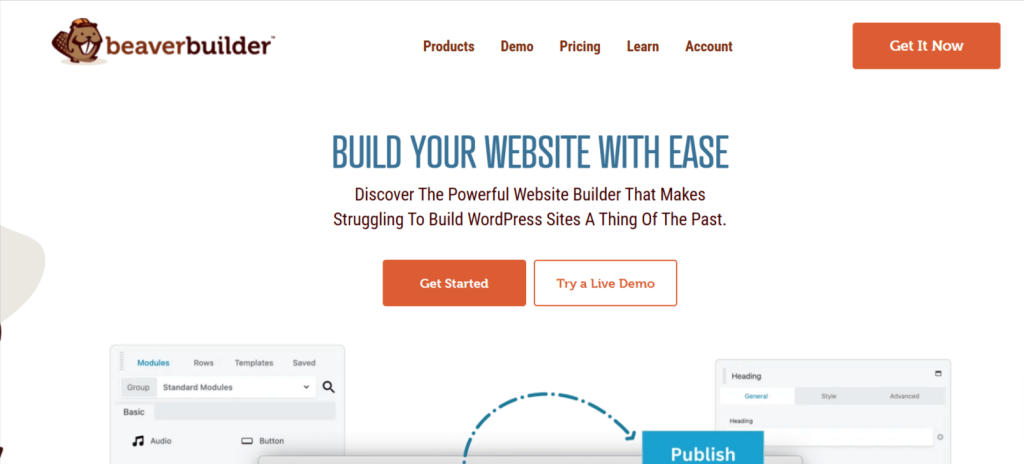
Key Features:
- Drag-and-Drop Website Builder: Create stunning websites with drag-and-drop functionality, perfect for beginners and experienced users alike.
- Customizable Templates: Quickly launch a site with professionally designed, SEO-friendly templates that are customizable to match your brand.
- Mobile-Responsive Design: Ensure your website looks great on any device with built-in mobile responsiveness.
- Third-Party Integrations: Easily integrate eCommerce, marketing, and social tools to expand your site’s capabilities.
- Developer-Friendly: For advanced users, custom themes and modules can be added, offering more flexibility.
Unique Selling Points:
- Wide compatibility with various themes and plugins.
- Rich support through tutorials, a knowledge base, and an active community.
- The high degree of flexibility for both beginners and developers.
4. JetWooBuilder
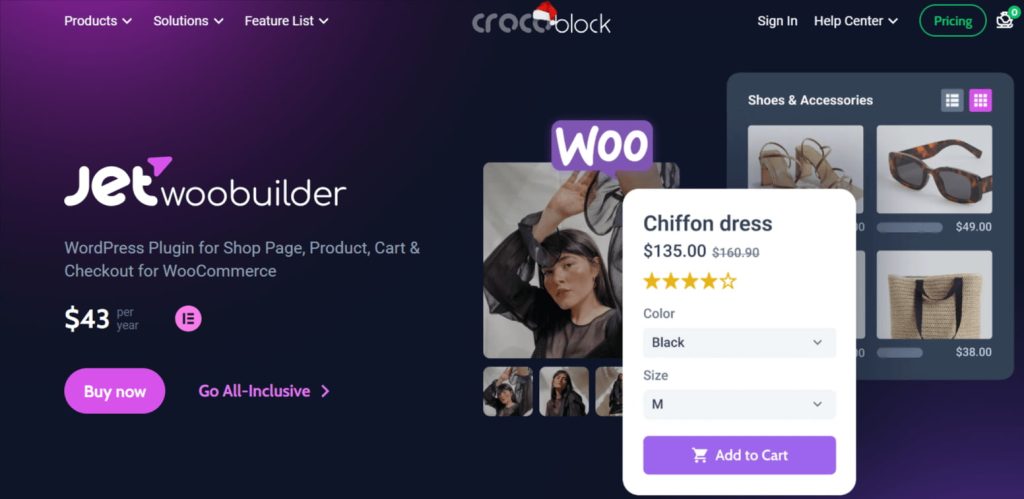
Crocoblock offers a comprehensive set of WordPress page builder plugins designed to enhance WooCommerce functionality. It helps users create highly customizable online stores with an intuitive interface, even without coding experience. Through this powerful toolkit, businesses can streamline product listings, checkout processes, and customer engagement to boost overall sales and user satisfaction.
Key Features
- Advanced Product Customization: Build custom product pages with dynamic features like related product suggestions, image galleries, and pricing options.
- AJAX Add-to-Cart: Design responsive, interactive shop and catalog pages with features like AJAX add-to-cart buttons and product navigation.
- Seamless Checkout Customization: Craft multi-step checkout pages and integrate payment forms, coupons
- Enhanced Filtering: Advanced filtering options allow customers to easily find products based on categories, tags, and attributes.
- Account Customization: You can design user account dashboards to display order history, product downloads, and personalized details.
- Related Product Suggestions: Add automatic cross-sell and up-sell recommendations for higher conversions and sales.
Unique Selling Points:
- One-click updates for multiple pages.
- Extensive widget library for unique layouts.
- Regular updates and excellent support.
5. Elementor
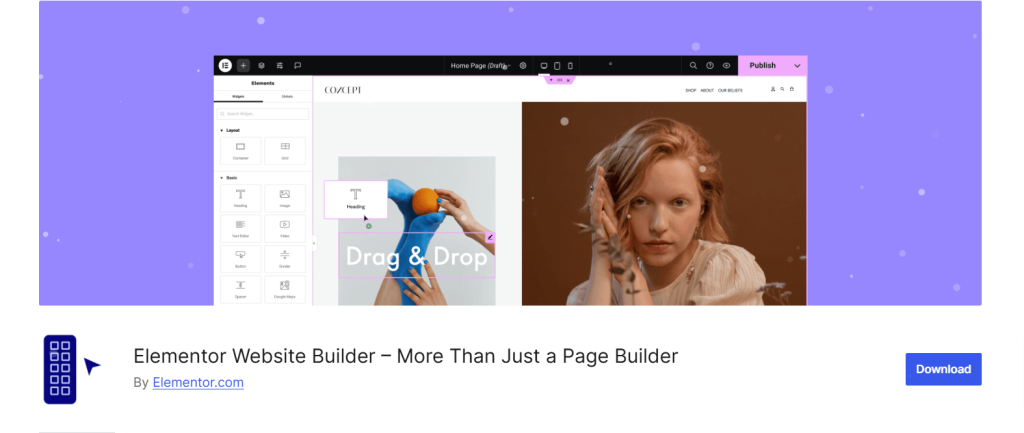
Elementor is a popular WordPress website builder plugin that enables users to create visually appealing and fully customizable websites without needing any coding skills. It offers a drag-and-drop editor, pre-designed templates, and advanced design tools, making it suitable for both beginners and professional developers.
Key Features:
- Drag-and-Drop Editor: Easily create and edit your website using a user-friendly interface without any coding.
- Pre-designed Templates: Choose from a wide range of professionally designed templates for different industries and needs.
- Advanced Design Capabilities: Customize layouts, colors, typography, animations, and more for a truly unique website.
- Mobile Optimization: Automatically optimize your website for mobile devices with responsive design features.
- Popup Builder: Create custom popups for lead generation and user engagement.
- WordPress Builder: Build e-commerce sites with Elementor’s dedicated tools and features for WooCommerce.
- Theme Builder: Customize headers, footers, and other global elements across your entire website.
Unique Selling Points:
- Allows to create and modify CSS directly within the editor
- Offers dynamic motion effects such as scroll, mouse, and hover interactions
- Users can set custom breakpoints to adjust design elements on various devices
- Can save sections as templates and reuse them across your website.
6. SiteOrigin
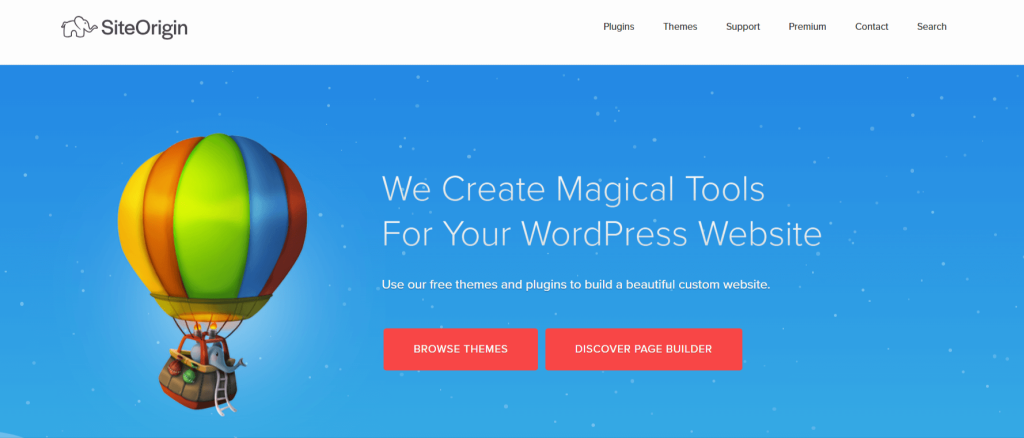
SiteOrigin offers a suite of powerful page builder plugins for WordPress designed to enhance your WordPress website-building experience. With tools like the intuitive Page Builder for Woocommerce, Widgets Bundle, and SiteOrigin CSS, users can create stunning, custom websites without a steep learning curve. Whether you’re a beginner or an advanced user, SiteOrigin has everything you need to build, style, and grow your website.
Key Features:
- Page Builder: Free, intuitive drag-and-drop tool for building stunning WordPress pages. Regular updates and solid support ensure a seamless experience.
- Widgets Bundle: A comprehensive set of widgets that integrate with Page Builder or other widgetized areas, enhancing the functionality of your site.
- SiteOrigin CSS: Visual interface for customizing the appearance of any WordPress theme, giving you total control over your website’s design.
- SiteOrigin Premium: A subscription plan that includes access to all add-ons, powerful features, and regular updates to enhance your SiteOrigin products.
- Fast Email Support: Premium users receive priority email support, ensuring timely responses and troubleshooting for any issues.
- Ongoing Updates: Continuous rollout of new features and add-ons to keep your tools up to date with the latest advancements.
Unique Selling Points
- No Coding Required for Design Customization.
- An extensive support forum with over 29,000 threads provides users with a valuable resource for troubleshooting and advice.
- Premium provides all tools at a single, transparent price, with no recurring subscription fees.
Join 10000s of WordPress store owners in enhancing sales with Relay marketing after the creation of visually stunning pages
Conclusion
Each of the six plugins mentioned here: WPBakery, Divi, Beaver Builder, JetWooBuilder, Elementor, and SiteOrigin, bring unique features and benefits to the table. They cater to diverse needs and budgets.
Whether you’re a beginner looking for drag-and-drop simplicity or a professional aiming for advanced customization, there’s a page builder for you. With responsive designs, WordPress integration, and SEO-friendly features, these tools empower you to design websites effortlessly and effectively.
Take the time to explore these options and select the one that best aligns with your goals. With the right plugin, your WordPress website will not only look stunning but also deliver an exceptional user experience that drives engagement and growth.
Further Reading
- 8 Best WooCommerce Tax Plugins
- The Ultimate Guide to Affiliate Marketing on Social Media
- 7 Best Contact Form plugin for WooCommerce
- 9 best WooCommerce product bundle plugins
Frequently Asked Questions
A WordPress site builder is a tool for creating and customizing an online store without coding. It offers drag-and-drop functionality for designing product and checkout pages.
Yes, WordPress page builders are beginner-friendly. They feature drag-and-drop interfaces and pre-built templates that make it easy to design a professional store without coding.
It’s possible but not recommended, as using multiple page builders can cause compatibility issues and slow down your site. Stick to one builder for optimal performance.
Yes, the plugin is built with SEO best practices in mind. It allows you to create optimized pages that load quickly and are compatible with SEO plugins like Yoast SEO.
