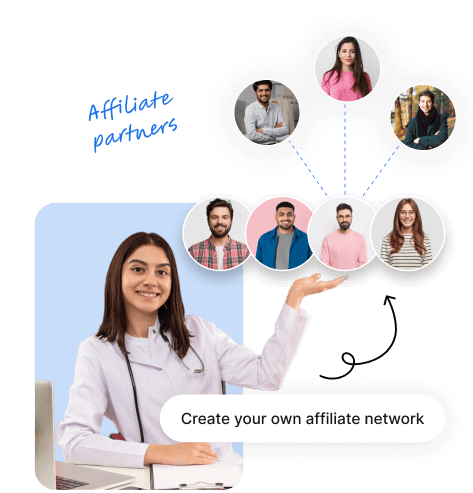If managing customer inquiries on your WooCommerce store is a challenge, a WooCommerce Contact Form Plugin can help. It streamlines communication and makes handling inquiries easier. This is the perfect solution to transform how you interact with customers.
Not only do these plugins make it easy for customers to reach out, but they also help store owners gather valuable data, create better customer support, and ultimately build lasting relationships. Additionally, you can leverage the analysis of data present to make better business decisions.
With WooCommerce contact form integrations, your business can improve customer engagement and eventually boost sales. Read through this blog to understand how to best use the contact form and top choices for the contact form plugins in WooCommerce to help your business.
Turn inquiries into affiliate partners with a powerful contact form with an affiliate plugin like Relay.
How to use the contact form for WooCommerce?
The use of contact forms for WooCommerce is numerous. Forms are not simply used for information collection. There are other uses of the contact form that can provide a better user experience to your customers and help you understand your business model better.
Here are some valuable use cases for using a WooCommerce Contact Form Plugin in your store:
- Customer Inquiry Forms: Allow customers to ask product-specific questions. This can address inquiries and increase conversions.
- Product Support Requests: Set up a dedicated WooCommerce form for post-purchase support. You can offer quick assistance to customers.
- Lead Generation and Newsletter Sign-Ups: Capture visitor information by integrating the contact form WooCommerce plugin with email marketing tools. This is a classic lead generation example.
- Product Customization Requests: For stores offering custom options, use forms to let customers specify requirements. This can create a personalized experience.
- Feedback and Reviews: Gather customer feedback directly using WooCommerce plugins for contact forms to improve products and customer experience.
- Pre-order or Back-in-Stock Notifications: Use the contact form to collect details from customers interested in products currently out of stock or launching soon.
These use cases along with some advanced WooCommerce contact form features can enable you to streamline communication, improve support, and enhance the overall shopping experience.
Selection Criteria for WooCommerce Contact Form Plugin
Selecting the perfect WooCommerce contact form plugin based on your business needs is important for success.
When evaluating options, consider these essential factors that will impact your store’s functionality:
- Contact form customization in WooCommerce for brand alignment
- Integration capabilities with existing systems as well as other tools that are used by the store. For instance, the notification plugin.
- Flexible pricing of the WooCommerce plugin for contact forms for different business sizes.
- Compatibility of contact form WooCommerce plugin with your theme.
- Ensure store performance is preserved and the form doesn’t affect your store’s loading speed.
- Handle the growing amount of information received as the business scales.
- Frequent updates and support from the WooCommerce plugin for the contact forms team to solve queries.
Core Features to Consider
The best contact form builders plugin for WooCommerce should include these fundamental features:
- A drag-and-drop feature to easily create your form
- Customizable form fields so that you can include all you need in your form
- Mobile-responsive WooCommerce forms for easy access
- Enhanced security with contact forms with reCAPTCHA in WooCommerce
- Field validation and error handling when customers are interacting with a form
- Contact form templates for quick setup
7 Best Contact Form plugin for WooCommerce
The 7 best contact form plugins for WooCommerce for customer interaction are:
1. WPForms
WPForms is a WooCommerce Contact Form Plugin known for its ease of use and features. Created by the WPBeginner team, WPForms aims to simplify the process of form creation for WordPress and WooCommerce users. It’s trusted by website owners globally.
This plugin includes advanced customization, making it ideal for WooCommerce stores looking for both simplicity and power. WPForms Lite is free for basic contact forms, while premium plans start at $49 per year, offering advanced features.
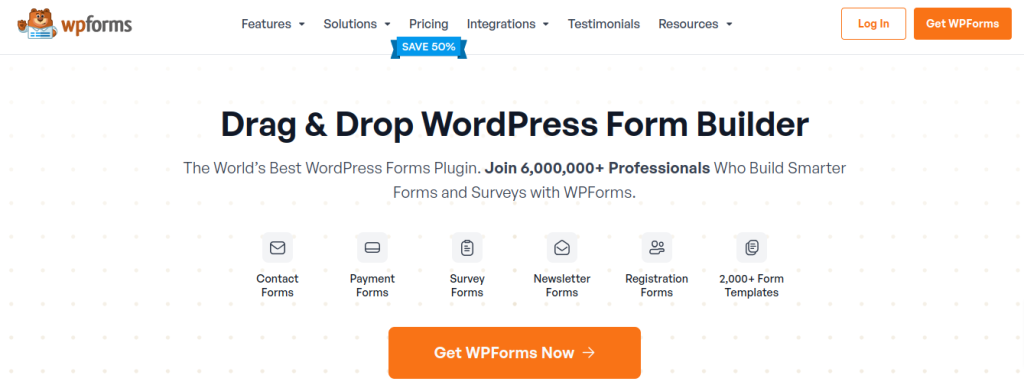
Key Features
- Effortlessly build forms without any coding using its drag-and-drop builder.
- Get started quickly with the customizable form with pre-made templates
- Receive email notification as soon as forms are submitted.
- Show or hide fields based on user responses using conditional logic
- Built-in reCAPTCHA to prevent spam entries.
- Connect with Stripe or PayPal for payment forms.
2. Formidable Forms
Formidable Forms is for creating versatile forms, from simple contact forms to complex surveys. It’s known for its features like conditional logic, calculations, and data analytics. It’s a top choice for users needing more than basic form functionality. This WooCommerce contact form plugin allows you to customize forms for personalized user experiences.
With Formidable Forms, users can build interactive, data-driven forms with ease. Paid plans start at $39.50 per year, offering advanced tools for those who want dynamic, high-performing forms on their sites.
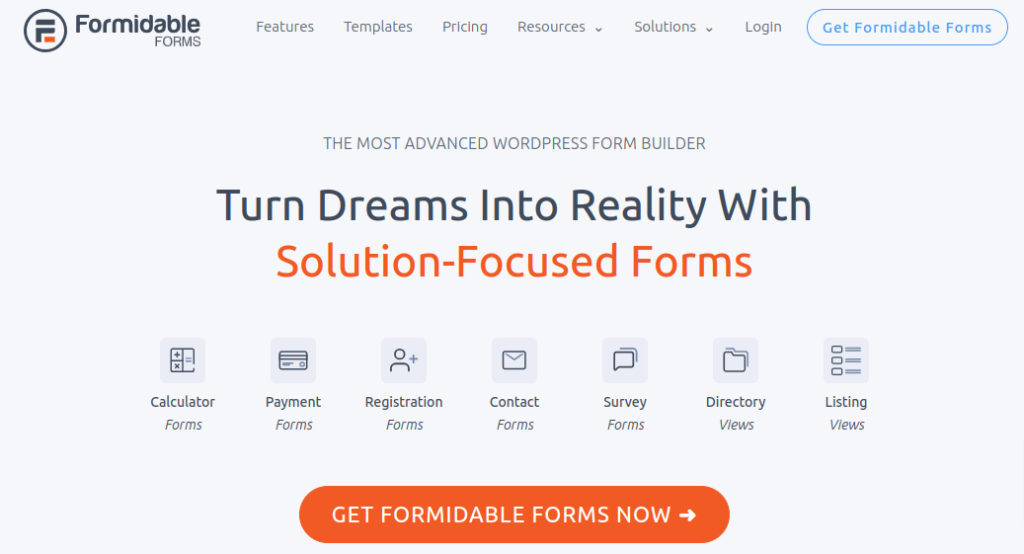
Key Features
- With an advanced form builder and drag-and-drop interface, easily design forms with no coding needed.
- Build unique WooCommerce customer inquiry forms, registration forms, calculators, and more.
- Use smart conditional logic to personalize forms by showing or hiding fields based on user input for a better experience.
- Track form performance to optimize for engagement and effectiveness using built-in analytics.
- Accept payments directly through forms with third-party integration like Stripe and PayPal.
3. Gravity Forms
Gravity Forms is a WooCommerce Contact Form Plugin known for its versatility and advanced features. It is a great choice for businesses that require extensive customization.
With support for add-ons, Gravity Forms allows users to create various types of forms, including order forms, surveys, and quizzes. It integrates seamlessly with WooCommerce contact form needs and streamlines the processes for e-commerce sites.
With prices starting at $59 per year, Gravity Forms provides powerful options for WooCommerce users looking to elevate their form capabilities.
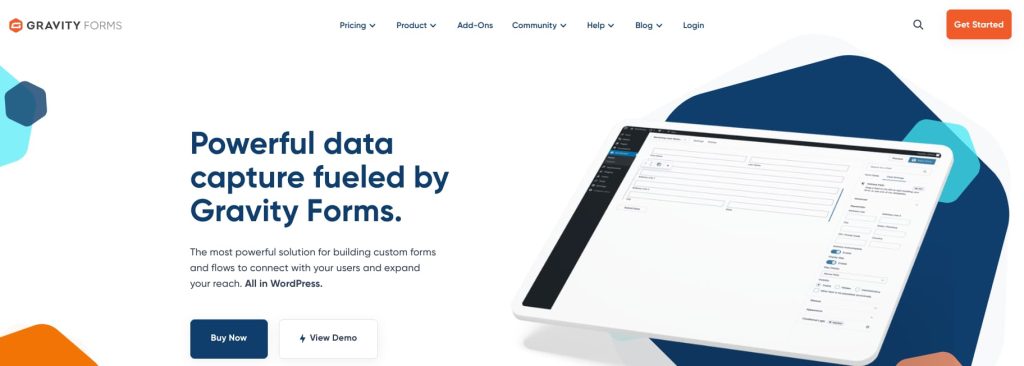
Key Features
- Supports contact forms, order forms, polls, and quizzes to address different customer interaction needs.
- Customize forms to show or hide fields based on conditional logic
- Easily create forms with a user-friendly Drag-and-drop WooCommerce form builder without coding
- Connect with CRM tools, Stripe, PayPal, and email platforms to offer a better experience.
- Enhance form functionality using this WooCommerce plugin for contact forms with digital signature fields and Google Calendar integration.
Need more leads for your affiliate campaign? A simple contact form with Relay can help you grow.
4. Ninja Forms
Ninja Forms perfectly balances functionality with user experience. Created for flexibility, this form builder plugin has become a go-to choice for WordPress users looking for customization without complexity.
The WooCommerce contact form plugin excels with its drag-and-drop builder, making it perfect for both beginners and advanced users. Ninja Forms offers both free and premium versions, with paid plans starting at $99 annually for up to 3 websites.

Key Features
- Create unlimited forms with the form builder interface. Mobile-responsive form designs are also available.
- Extensive form templates for quick setup of forms
- Implement conditional logic to change labels based on responses
- Secure file upload capabilities and built-in spam protection feature
- Connect with major CRM and email marketing platforms
- Build multi-page forms for complex data collection along with data analytics
5. FormCraft
FormCraft is a standout WordPress contact form plugin combining design with functionality. This advanced form builder excels in creating visually stunning and highly functional contact forms.
With its drag-and-drop interface, FormCraft lets you create everything from multi-page forms to popup forms with ease. The plugin offers pre-built templates that are both beautiful and conversion-optimized.
Starting at $49 for the Basics bundle, FormCraft offers three pricing tiers catering to different needs. While it doesn’t provide a free version, its form analytics capabilities, and extensive form customization options justify the investment.
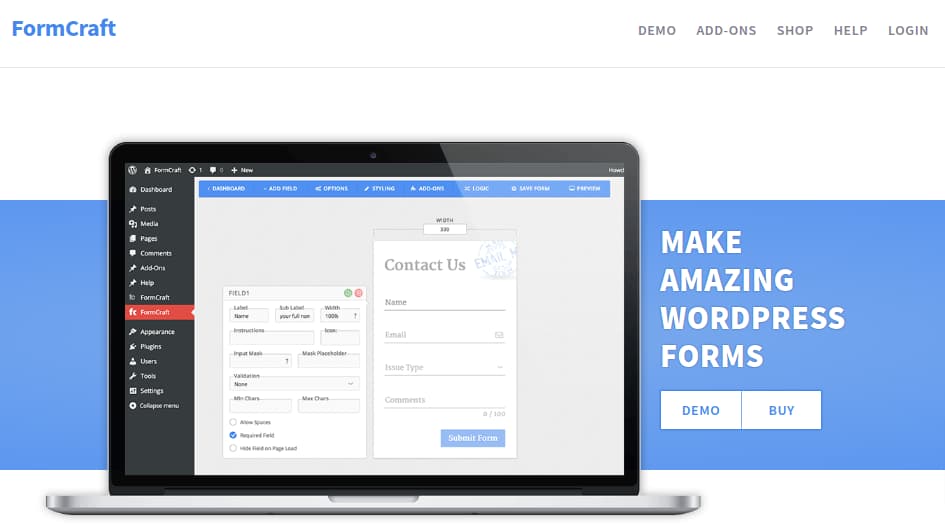
Key Features
- Math formula integration for complex calculations involved in form analysis
- Survey form creation with rating systems to gauge the form insights
- Conditional logic to observe dynamic form behavior of customers
- Built-in analytics and tracking tools to help make business choices
- Form validation with custom rules that can ensure getting the right data
6. Jetpack Forms
Jetpack Forms is a unique WordPress form builder with innovative AI-powered features. As part of the Jetpack CRM Suite, this contact form plugin in WooCommerce combines intelligent form creation with spam protection.
The plugin’s standout feature is its AI layout suggestions, helping optimize form layouts for better conversion rates. With seamless integration into the WordPress block editor, Jetpack Forms offers form customization.
While the basic plugin is free with Jetpack CRM Suite, premium plans start at $9.95/month (billed annually) for advanced form features.
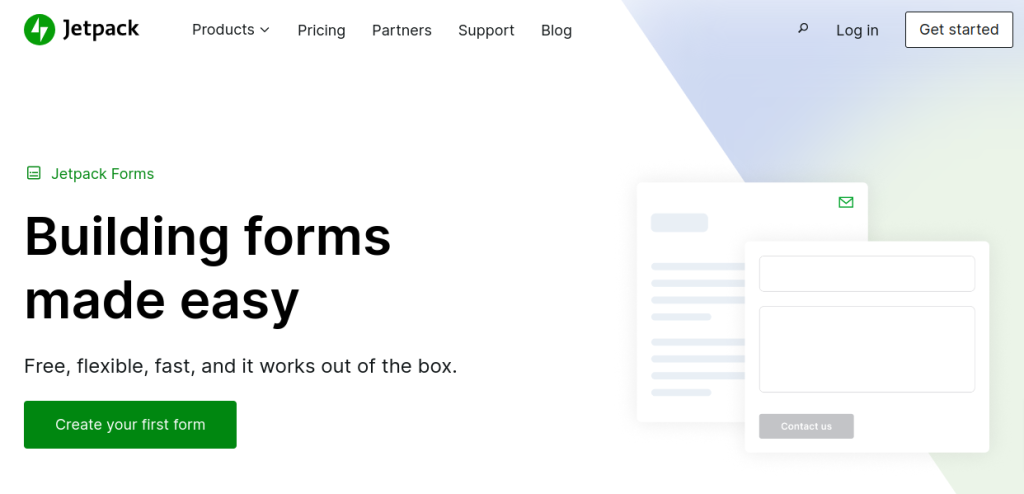
Key Features
- AI-powered spam protection system to prevent unwanted submissions.
- Pre-built templates for quick setup, saving time on form creation.
- Conditional logic for dynamic forms, creating user response-based changes.
- Built-in form analytics dashboard to track and analyze form performance.
- Mobile-responsive forms ensure seamless access on all devices.
- WordPress block editor integration for easy form embedding and customization.
7. Contact Form 7
Contact Form 7 is the most popular WordPress form plugin, with open-source principles delivering great functionality. This free contact form builder has earned trust through its sophisticated modular architecture and unique Schema-Woven Validation technology.
This WooCommerce plugin for contact forms excels in providing customizable forms while maintaining simplicity and security. While basic in appearance, Contact Form 7 offers powerful integrations with services like reCAPTCHA, Akismet, and various email marketing platforms.
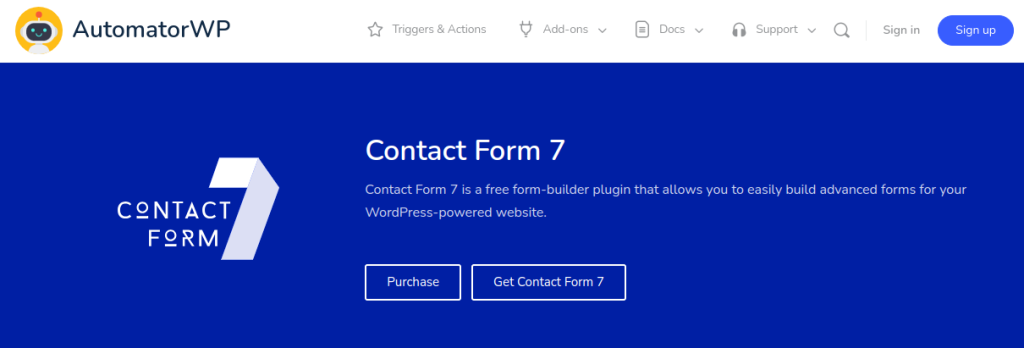
Key Features
- Free, open-source form builder for budget-friendly and customizable solutions.
- Advanced form validation system ensuring accurate form submissions.
- Multiple form templates to choose from for easy setup and customization.
- GDPR-compliant forms to ensure data protection and privacy.
- Integration with spam protection services to filter out malicious entries.
- Email notification system to alert admins upon form submissions.
Advanced Features to Look for in WooCommerce Contact Form Plugins
Advanced features in a WooCommerce contact form plugin can enhance the user experience and create store management.
Here are some critical features to look for:
1. Conditional Logic
Dynamic forms based on customer response can be built using some of the best WooCommerce form plugins with conditional fields. You can personalizes the interaction, displaying relevant form fields based on the information provided. For stores with diverse products or services, this functionality can create flexible and tailor-made inquiries. Save customer time and only relevant fields need to be filled by the customer.
2. Multi-Step Forms
For more complex inquiries, a WooCommerce plugin with multi-step forms can break down long forms into manageable sections. A simplified process can encourage users to complete their submissions.
These WooCommerce forms with automation features will provide a better user journey. By guiding customers through a series of steps for custom orders or support requests, you will be able to provide better service.
3. Integration with CRM and Email Marketing Platforms
A good WooCommerce contact form plugin should integrate with your CRM and email marketing platforms. This integration acts as a WooCommerce lead generation tool by uploading form submissions directly into your customer database. This can create automated follow-ups and targeted marketing campaigns. These integrations are essential for nurturing customer relationships and increasing conversion rates.
4. Spam Protection and Security
To ensure WooCommerce customer support forms remain functional and secure, a contact form plugin in WooCommerce with spam protection is essential. Features like reCAPTCHA in WooCommerce, honeypot techniques, and SSL encryption help protect forms from bots and malicious submissions. This can ensure that only legitimate customer inquiries are processed.
Best Practices for Implementing Contact Forms in WooCommerce
Once you’ve selected the right WooCommerce contact form plugin, it’s important to implement it effectively.
Here are some best practices to optimize form functionality and performance:
- Choose a form that matches your store’s needs. For instance, a boutique store may only require a simple WooCommerce contact form for product inquiries, while a B2B business may need a more complex multi-step form to handle larger orders.
- Form design should prioritize simplicity. Over-complicated forms can deter customers from completing their submissions. This will increase abandonment rates. Create simple, SEO-friendly contact forms in WooCommerce.
- A mobile-responsive WooCommerce contact form plugin is important as people use phones most of the time. Forms should adjust to different screen sizes and provide a seamless experience on all devices.
- Testing your WooCommerce forms with conditional logic regularly. Periodic performance checks help identify issues. Make sure the contact form remains fully operational and user-friendly.
Capture potential affiliates effortlessly with Relay’s high-converting signup form!
Conclusion
Consider starting with simple contact forms for WooCommerce and gradually implementing more advanced features as your business grows based on your needs.
An ideal WooCommerce contact form plugin should perfectly balance ease of use with advanced features. With a brief review of the plugins and features mentioned in the blog, you can easily pick the right plugin for your store.
Further Reading
- 9 best WooCommerce product bundle plugins
- 10+ WordPress SEO plugins to increase your site traffic
- 10 Best WooCommerce Discount Plugins for Success in 2024
- 8 Best WooCommerce Upsell Plugins to Increase Cart Value in 2024
Frequently Asked Questions
The best way to set up a contact form in WordPress is by using a plugin like WPForms or Gravity Forms. These plugins offer drag-and-drop builders, customizable templates, email notifications, etc. This makes the whole process quick and easy.
To create a fillable form in WordPress, use WooCommerce Contact form plugins. These plugins provide intuitive form builders with customizable fields and advanced options like conditional logic and integration with email marketing tools.
To integrate a contact form with WooCommerce for customer inquiries, install a WooCommerce plugin for a contact form. You can create personalized forms, and embed them in your store allowing customers to easily submit their responses from your WooCommerce store.
The best WooCommerce contact form plugin with spam protection is WPForms, which comes with built-in reCAPTCHA. It has an anti-spam system to ensure that your forms are protected from bots and spam submissions.