Determining the right affiliate commission rates for your WooCommerce store is what will make your affiliate marketing program a success. A properly formed commission rate not only invites high-performing affiliates to promote your business, but it will also keep your business profitable.
Affiliate marketing effectively drives traffic and increases sales, but only if your commission structure is competitive and sustainable. That’s where most store owners get stuck: do you provide exceptional rates to outcompete your rivals or maintain standard industry benchmarks?
Let’s get started on how you can build a high-performing affiliate program that compensates your partners and drives your bottom line.
Start rewarding your affiliates with the best affiliate commission rates in the industry using Relay’s tiered commission structure to attract high-quality affiliates.
Types of Affiliate Commissions
Understanding the various types of affiliate commission structures is the first part of deciding on the best WooCommerce affiliate commission rates. The correct model will hinge upon your product type, business objectives, and what will most effectively drive your affiliates.
The following are four popular affiliate commission structures you can use in your WooCommerce store:
1. Percentage-Based Commissions
This is the most common commission model for affiliate marketing. Affiliates receive a percentage of every sale they generate.
Example: If you pay a 10% commission on a $100 sale, the affiliate receives $10.
Why it works: This model incentivizes affiliates to bring in higher order values, since their pay grows with the sale size. It’s best for stores with fluctuating product prices.
2. Fixed-Rate Commissions
In this structure, affiliates receive a fixed amount for each conversion, regardless of order value.
Example: You could pay $5 per sale, regardless of whether the customer spends $50 or $500.
Ideal for: Online stores with a limited product catalog or fixed prices. It’s also simpler to predict payouts with this simple model.
3. Tiered Commissions
Tiered commissions pay affiliates according to performance levels. The more sales they make, the higher their commission rate.
Example:
- 5% commission on the first 10 sales
- 10% on the next 20
- 15% on any sales after that
Why it works: It encourages affiliates to do more and expand their promotion to be able to earn more.
4. Recurring Commissions
Recurring commissions see affiliates getting paid each time a referred customer renews a subscription or makes a repeat purchase.
Example:
If you have a monthly service, the affiliate gets a percentage of every subscription renewal.
Ideal for SaaS companies, membership websites, or subscription-based WooCommerce products. It provides affiliates with a long-term motivation to refer repeat customers.
Selecting the proper commission plan can make all the difference in how appealing your program is to affiliates.
Advantages Of Setting The Right Affiliate Commission Rates
Discovering the ideal commission rates for affiliates on WooCommerce is the key to creating a successful and sustainable affiliate program. With the scale evenly poised between profitability and competitiveness, you tap into the potential for sustainable growth and improved relations.
These are the top advantages of applying the right commission rates to your WooCommerce affiliate program:
Attracts High-Quality Affiliates
Offering competitive and fair commission rates enables you to attract good-quality affiliates who are choosy about the programs they join. These high-performing partners usually bring with them:
- Dedicated fans who believe in their suggestions
- Effective marketing strategies that drive sales
- An inclination for subjects that acknowledge their efforts
A successful commission plan will make your affiliates prioritize your program over your competitors, and you will thus emerge as the winner in an oversaturated market.
Encourages Consistent Promotion
Affiliates are more motivated when they feel fairly rewarded for their work. A well-structured commission plan encourages:
- Long-term commitment to your brand
- Regular content promotion (blog posts, videos, email campaigns, etc.)
- Increased effort to drive conversions
Consistency from affiliates leads to steady traffic and higher sales over time for your WooCommerce store.
Balances Profit Margins
Having the right affiliate commission rates will render your affiliate program financially sustainable. Equating commission rates to your :
- Product margins
- Customer lifetime value
- Average order value
You can pay affiliates generously without sacrificing your profitability. This balance allows your affiliate program to scale without hurting your bottom line.
Encourages Diverse Marketing Strategies
Generous or performance-based commission rates often inspire affiliates to think outside the box with their promotional tactics. This includes:
- Creating high-quality blog content or YouTube reviews
- Running paid ads targeting niche markets
- Leveraging social media platforms and influencer collaborations
- Using email marketing funnels for better conversions
The result? Broader brand visibility across multiple channels—often without you lifting a finger.
In short, well-structured affiliate commission rates for WooCommerce can turn affiliates into loyal, active brand partners who continuously push your business forward.
Why Do You Need A Plugin To Set Affiliate Commissions?
If you want total control over running your affiliate program—from recruitment to real-time monitoring to commission pay-out—then a self-hosted WooCommerce affiliate plugin is the answer for you.
WooCommerce Doesn’t Support Affiliate Features Integrated
WooCommerce does not have native features to build or run affiliate programs as a default. This prevents one from:
- Hire and onboard affiliates
- Charge multiple or bespoke commission fees
- Track affiliate sales and performance
- Coordinate payments effectively
Lacking the right tools, it is overwhelming and labor-intensive to do your affiliate marketing campaigns manually.
Plugins Provide an Entire Affiliate Management System
With a plugin, you can automate your WooCommerce affiliate marketing. For example, with a plugin like Relay, you can:
Hire Affiliates – Design sign-up pages and accept or decline affiliate applications.
Custom Commission Rates – Offer a percentage, fixed rate, or tiered commission customized for different affiliates or products.
Track Affiliate Sales – See clicks, conversions, and commissions in real time.
Automate Payouts – Simplify commission payments using rule-based, automated payout processes. A plugin not only saves time and eliminates human effort—it also brings accuracy, equity, and scalability to your WooCommerce affiliate commission rates.
Reward your affiliates with Relay’s customizable and flexible commission plans to retain quality affiliates and develop your WooCommerce affiliate program.
How To Set Affiliate Commission Rates In Woocommerce?
Want to build a dynamic, high-performance affiliate program in WooCommerce? Relay lets you effortlessly create, manage, and tailor affiliate commission rates to your marketing plan.
Below is a step-by-step guide to get started:
Step 1: Install the Relay plugin
- Navigate to your WordPress dashboard → plugins → add new
- Click on the upload plugin
- Choose the downloaded Relay plugin (ZIP file)
- Click install now → then activate
Step 2: Create an affiliate program
- Go to Relay dashboard → manage → create program
- Enter program title and description
- Set start and end dates for your affiliate program
- Now you’re ready to set up commission rates!
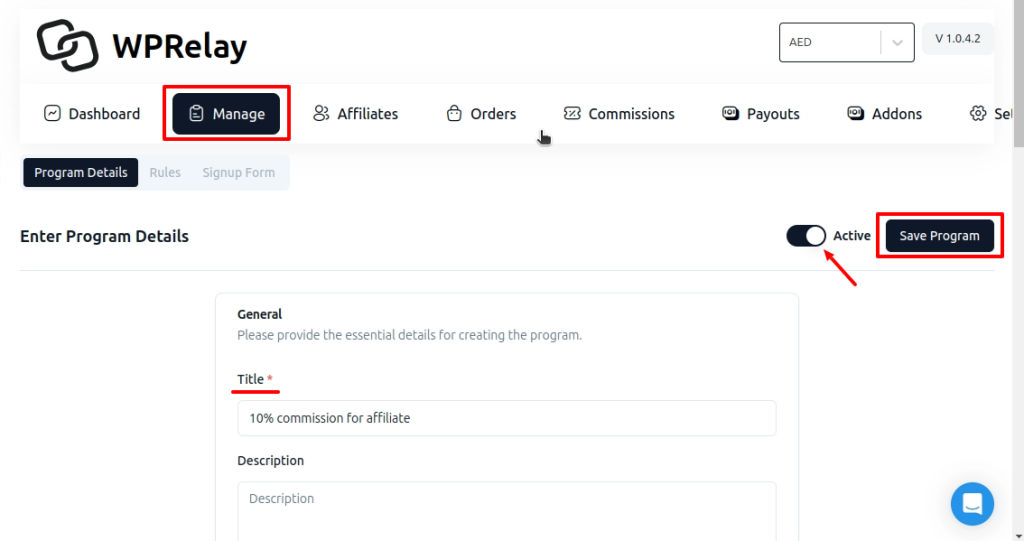
Step 3: Set up affiliate commission rates
Relay accommodates three commission structure types:
Type 1: Simple commission type
(i) Fixed Commission
- Choose: commission type → simple.
- Select: type → fixed
- Enter fixed amount (e.g., $10 per sale)
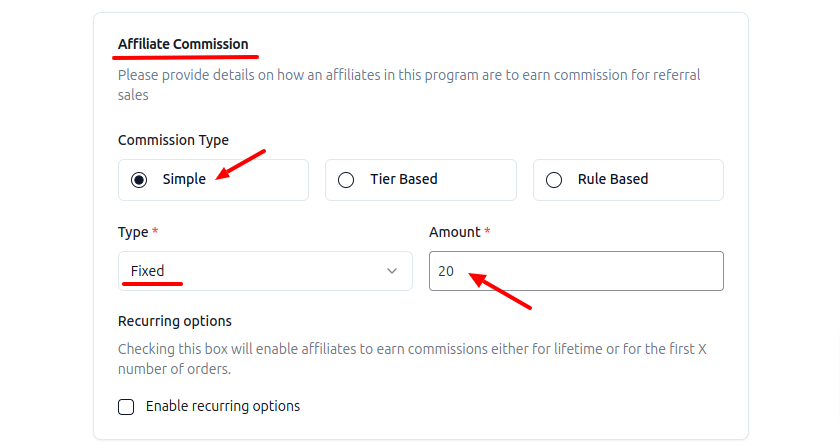
(ii) Percentage Commission
- Choose: commission type → simple
- Select: type → percentage per sale
- Input desired percentage (e.g., 15%)
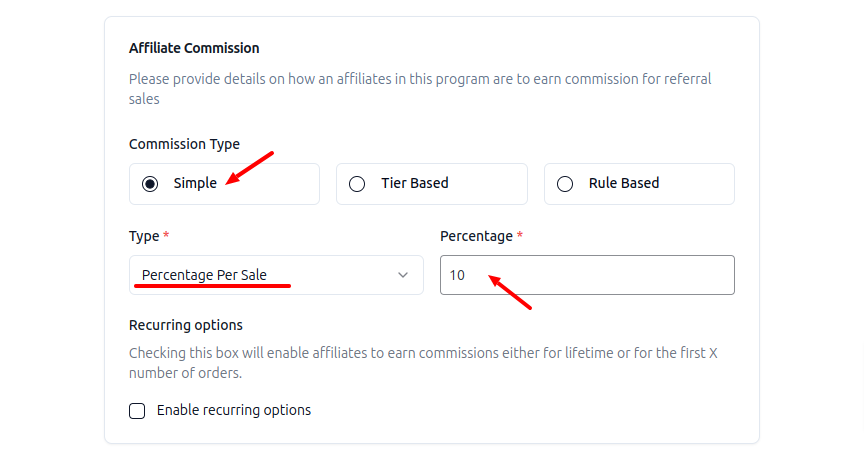
(iii) No Commission
- Select: commission type → simple
- Select: type → no commission.
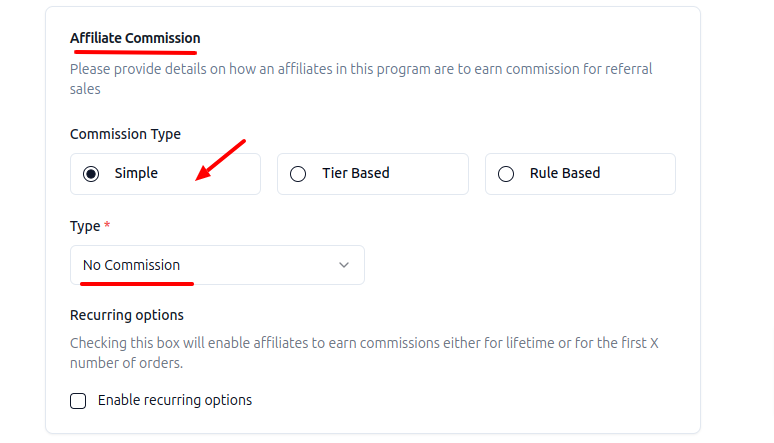
Type 2: Tier-based commission type
Perfect for rewarding affiliates as they grow their performance.
(i) Based on the number of referrals
- Select: commission type → tier-based
- “When” → number of referrals
- Select: fixed or percentage
- Input commission value and use “add tier” to specify levels
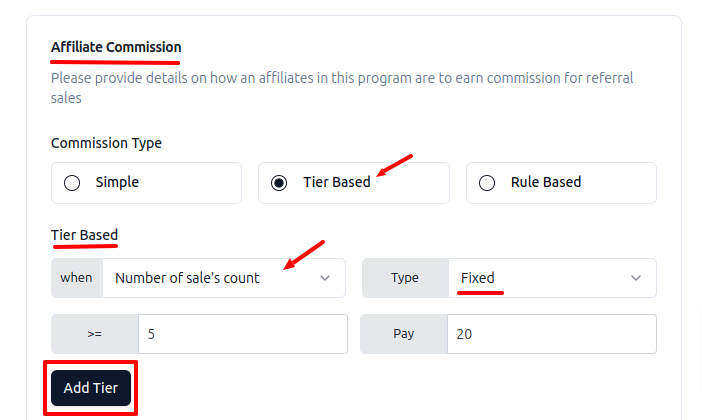
(ii) Based on the total sale amount
- “When” → total sale amount
- Choose: fixed or percentage
- Enter amount and currency → add multiple tiers if necessary
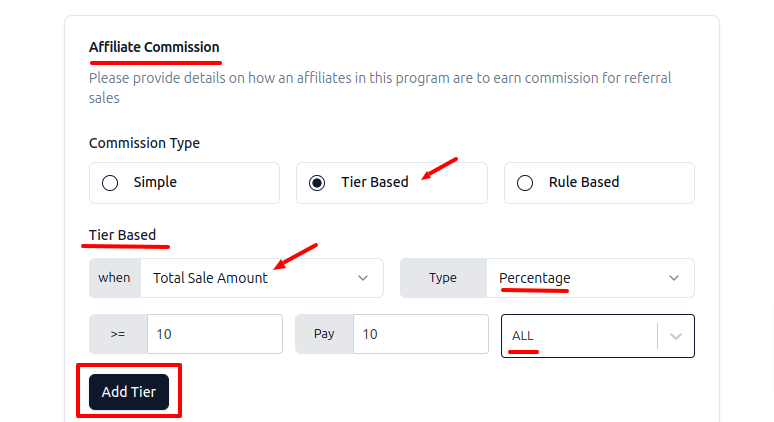
(iii) Based on the number of sales
- “When” → number of sales count
- Choose: fixed or percentage
- Enter values → Add tiers as necessary.
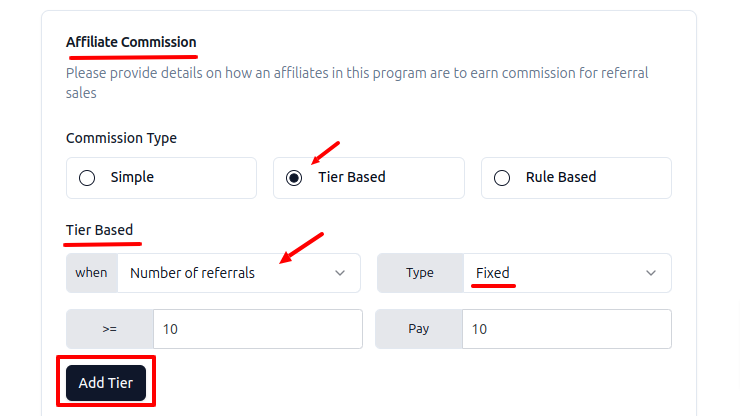
Type 3: Rule-based commission type
For sophisticated segmentation and very customized affiliate rewards.
Note: The “Rule” tab is only accessible after a program is created.
To install:
- Create a program with commission Type → rule-based.
- Save program
- Then proceed to manage → rules → add rule.
You may create rules for:
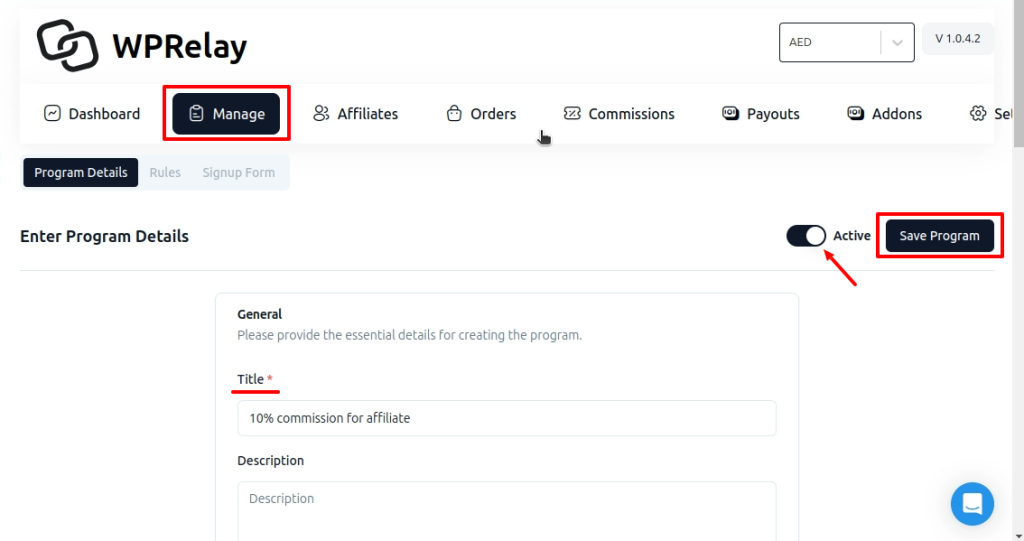
(i) All products
- Product/Category → All Products
- Set: fixed or percentage → assign to all affiliates or a specific affiliate.
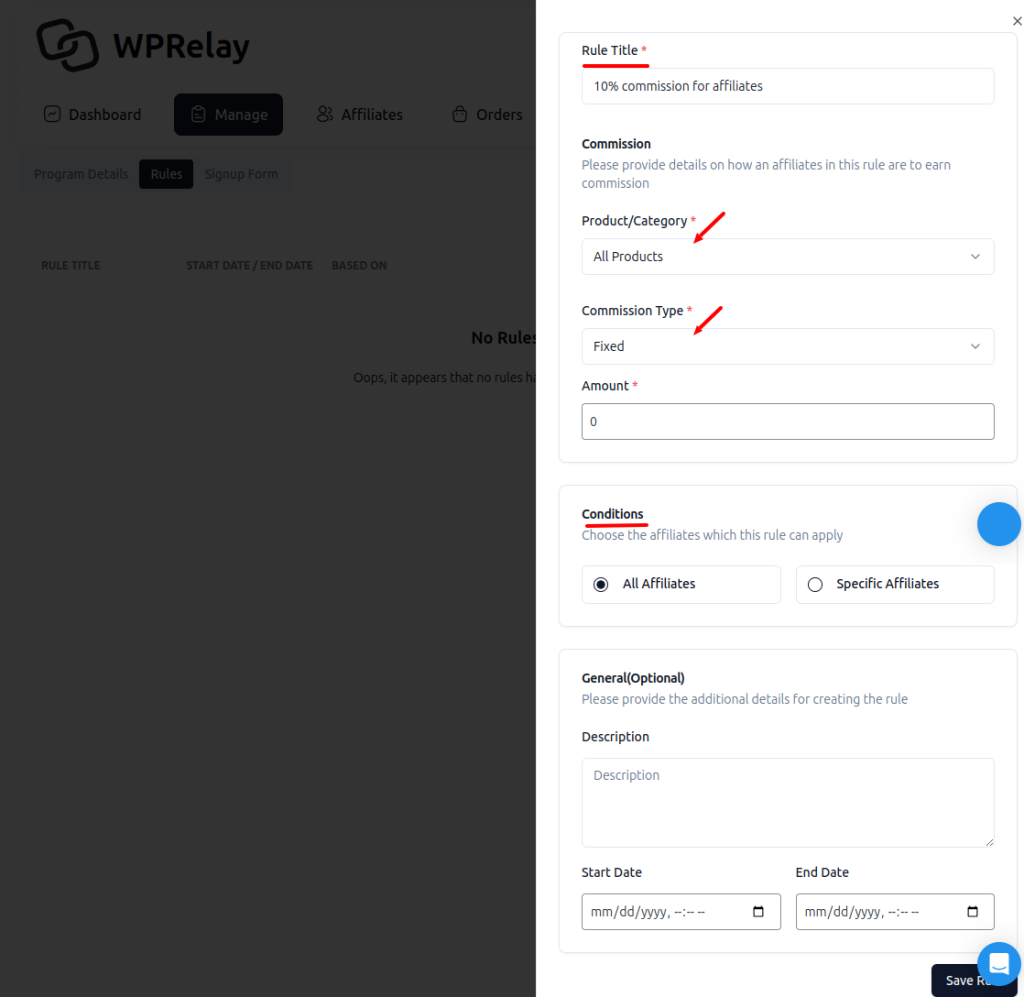
(ii) Specific products
- Product/Category → specific products
- Select products → set rate → assign to affiliate(s)
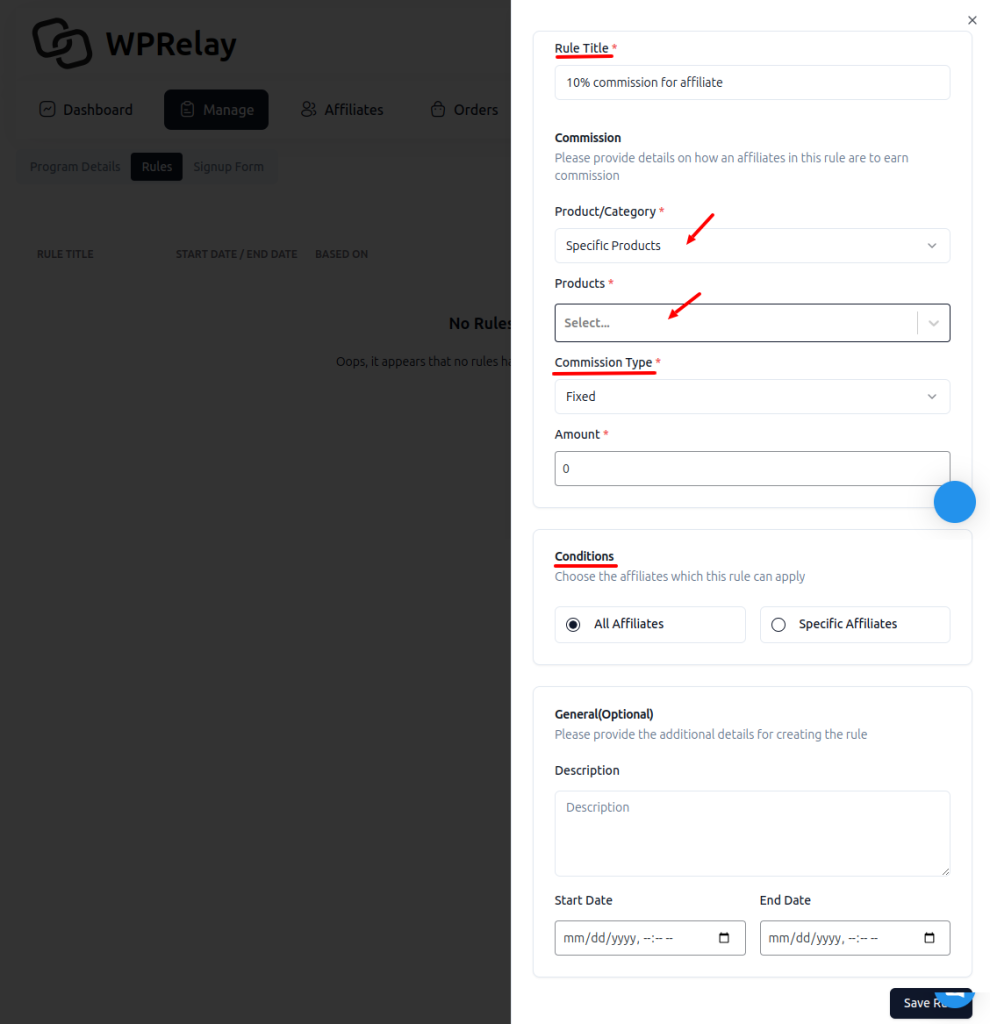
(iii) All products except a few
- Product/Category → all products except these
- Select exclusions → set rate → assign accordingly.
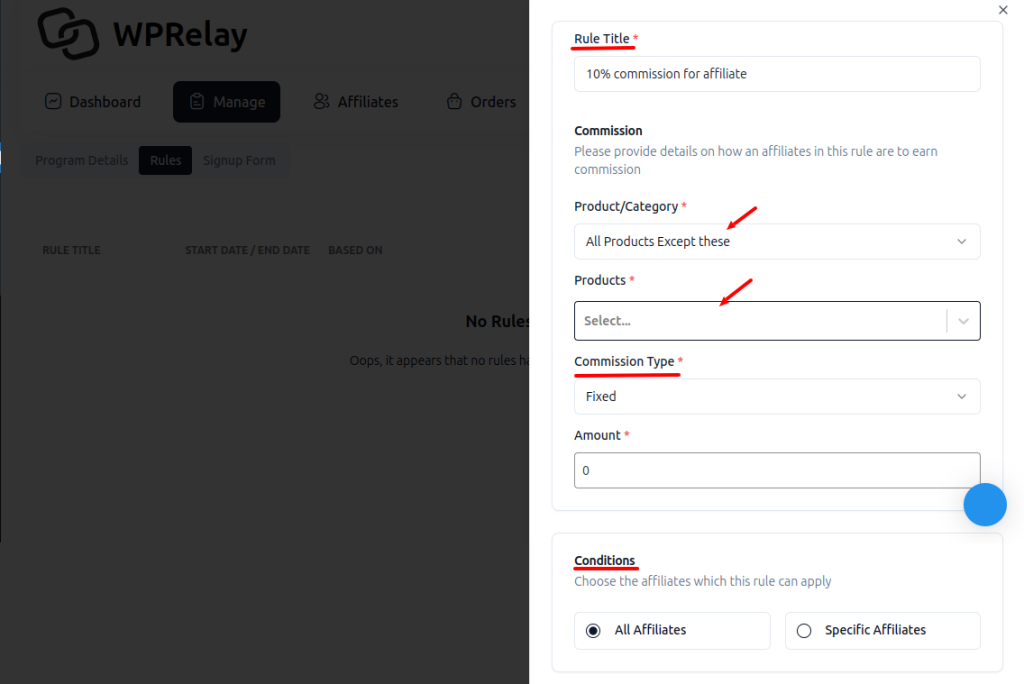
(iv) Specific categories
- Product/Category → specific category
- Select categories → set rate → assign to affiliate(s)
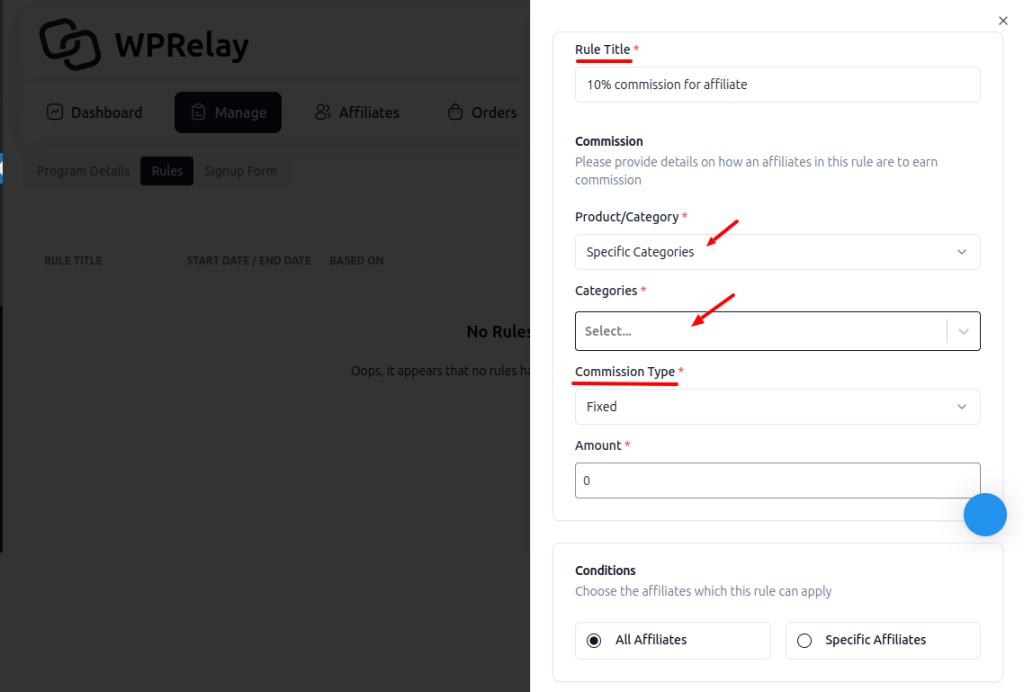
(v) All Categories Except a Few
- Product/Category → All categories except these
- Choose exclusions → set rate → assign accordingly.
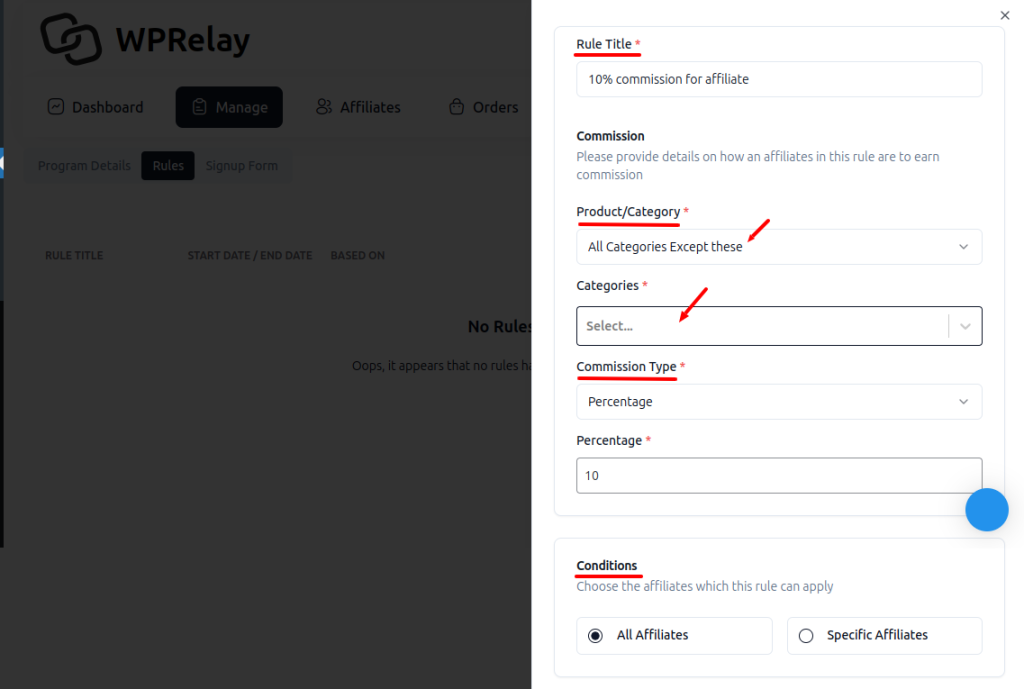
Step 4: Set up recurring commission options
To reward affiliates for repeat business:
Enable the recurring Option
Choose between :
- Lifetime commissions
- X number of orders (e.g., first 3 purchases)
- Click Save, and your program is fully set up with custom affiliate commission rates!
You’re All Set!.
By employing Relay for WooCommerce, you not only streamline the process of establishing affiliate commission rates—you also unlock sophisticated customization possibilities to expand your affiliate program strategically and at scale.
Mistakes to Avoid When Running an Affiliate Program in WooCommerce
Operating an affiliate program may be one of the strongest strategies for driving traffic and making sales for your WooCommerce store. But if not done with care, it could prove to be a waste of resources—or worse, harm your brand reputation. The following are the most frequent mistakes WooCommerce store owners commit when running affiliate programs—and how to correct them.
1. Not Setting Clear Terms and Conditions
The error: Most WooCommerce store owners dive into affiliate marketing without laying out the terms. This results in confusion, conflict, and potential abuse of your program.
The solution: Establish a thorough affiliate agreement with:
- Commission structure
- Cookie period
- Payment plan
- Promotional limits
- Termination terms
- Having clear terms shields your business and your affiliates.
2. Poor Tracking Setup
The mistake: Relying on manual tracking or using plugins that don’t accurately record clicks and conversions leads to mispayments and lost trust.
The fix: Use a reliable affiliate management plugin like Relay that offers real-time tracking of clicks, sales, and commissions. Make sure tracking links are properly integrated and tested before launch.
3. Setting Commission Rates Without Profit Analysis
The mistake: Setting high commission rates to lure in affiliates without knowing your margins can slash into your profits deeply.
The fix: Carefully analyze your product margins. Try to provide commission rates that strike a balance between affiliate incentive and business viability. As a rule, 20–30% of your gross profit margin is a reasonable guide.
4. No Affiliate Communication
The mistake: Affiliates join and do not hear from you again. This extinguishes motivation and performance.
The solution: Maintain open lines of communication. Send:
- Regular newsletters with news, tips, and new product releases
- Exclsive promo codes and creatives
- Personalized performance reports or feedback
- Treat affiliates as partners, not mere promoters.
5. Not Monitoring Affiliate Activity
The error: Allowing affiliates to work freely without monitoring can lead to brand misrepresentation or spammy behavior.
The solution: Monitor affiliates’ promotion of your products regularly. Use tools or manual checks to verify they adhere to your brand standards. Ban or warn affiliates who break the rules.
6. Failing to Leverage Onboarding
The error: Allowing affiliates to discover everything independently leads to low participation and lost potential.
The solution: Design an onboarding process that contains:
- A welcome email with login and dashboard information
- How-to tutorials or video guides
- Recommendations on the best-performing products to sell
- Example promotional assets (images, banners, captions, etc.)
7. One-Size-Fits-All Commission Model
The error: Providing a single fixed commission rate doesn’t incentivize your top-performing affiliates or accommodate varying strategies.
The solution: Implement tiered or rule-based commission systems (e.g., by product category, sales volume, or affiliate performance). Plugins such as Relay make it ridiculously easy to handle.
8. Failure to Review Performance Metrics
The error: Letting your program run on autopilot without verifying whether it’s profitable in the first place.
The solution: Monitor important metrics such as:
- Click-through rates
- Conversion rates
- ROI per affiliate
- Best-selling products through affiliates
Utilize this information to tweak your strategy, enhance offers, or optimize your affiliate recruitment.
By steering clear of these errors and using the proper tools and methods, your WooCommerce affiliate program will not only run more smoothly but also produce consistent, scalable results.
Monitor your affiliate’s performance and payout rates with Relay’s comprehensive tracking feature in no time.
Final Thoughts
Selecting the proper WooCommerce affiliate commission rates is key to establishing a profitable and long-term affiliate marketing campaign. It’s not merely rewarding referrals—it’s about matching your incentives with your business objectives, profit margins, and affiliate performance.
Regardless of whether you opt for percentage-based, fixed, tiered, or recurring commissions, defining clear and competitive commission rates will help attract high-quality affiliates and accelerate your store’s growth. Powerful tools like Relay make dealing with and tailoring your WooCommerce affiliate commission rates child’s play and scalable.
By providing the appropriate incentives and being transparent, you lay a solid ground for long-term affiliate relationships. Are you ready to upgrade your affiliate approach? Begin optimizing your WooCommerce affiliate commission rates today and transform your partners into enthusiastic advocates.
Also read,
- How to Increase Sales with Affiliate Marketing for WooCommerce?
- How to Set Affiliate Commission Rates for Your Affiliate Program in 2024
Frequently Asked Questions
A good affiliate commission rate typically ranges from 10% to 30%, depending on your product margins and industry standards. Digital products often have higher rates than physical goods.
Yes, with plugins like AffiliateWP or Relay, you can create tiered or custom commission structures for specific affiliates based on their performance or audience size.
Affiliate tracking plugins like AffiliateWP, YITH WooCommerce Affiliates, or Solid Affiliate help you monitor clicks, conversions, and payouts easily within your WooCommerce dashboard.
Yes, recurring commissions can be set up, especially for subscription-based products or memberships. Plugins like AffiliateWP’s Recurring Referrals add-on support this feature.
Use a mix of influencer partnerships, email marketing, and affiliate directories. Offering competitive WooCommerce affiliate commission rates also helps attract top-performing affiliates.
