WooCommerce affiliate links are the backbone of any successful affiliate marketing strategy. These unique, trackable URLs allow partners, influencers, and loyal customers to promote your products in exchange for a commission, helping you reach a wider audience without upfront advertising costs.
In this blog, we’ll explore everything you need to know about creating, optimizing, and managing WooCommerce affiliate links. Whether you’re just getting started or looking to scale your affiliate program, using the right tools, like Relay, can make your efforts more effective and automated.
Let’s dive into how affiliate links work, why they matter, and how to use them to drive more traffic and sales to your WooCommerce store.
Turn Every Click into Profit with WooCommerce Affiliate Links using Relay.
What is a WooCommerce Affiliate Link?
A WooCommerce affiliate link is a unique URL assigned to each affiliate or marketer. It enables them to promote your WooCommerce products and earn a commission for every sale made through their link. These links are trackable, making them the backbone of commission-based affiliate marketing strategies in WooCommerce.
Affiliate links support both word-of-mouth and influencer marketing by helping you track performance, assign commissions, and build scalable partnerships.
Benefits of Using Affiliate Links in WooCommerce
Implementing affiliate links in your WooCommerce store offers several advantages:
- Wider Market Reach: Collaborate with a network of affiliates to extend your brand’s visibility and attract new customers.
- Centralized Affiliate Management: Maintain full control over affiliate links, simplifying tracking, updates, and commission assignments.
- Boosted Brand Awareness & Credibility: Work with trusted influencers and bloggers to build your reputation in specific niches.
- Targeted Traffic Acquisition: Bring in high-converting visitors through niche-focused affiliate promotions.
- SEO & Organic Backlinks: Increase your store’s SEO value with backlinks generated from affiliate sites and content.
- Product-Specific Promotions: Choose the right product to promote. Create targeted affiliate links for specific WooCommerce products to drive more focused traffic and sales.
- Scalable, Low-Cost Marketing: Easily generate affiliate URLs for partners without significant upfront investment.
- Performance Tracking & Optimization: Use WooCommerce affiliate tracking tools to monitor affiliate performance and adjust strategies.
- Customer-to-Affiliate Conversion: Empower happy customers to become brand advocates by providing them with personalized referral links.
Prerequisites for Setting Up in WooCommerce
Before launching your affiliate program, ensure the following essentials are in place:
- A fully functional WooCommerce store
- One or more WooCommerce affiliate plugins (like Relay, AffiliateWP, SliceWP, or YITH WooCommerce Affiliates)
- A clearly defined commission structure that attracts potential affiliates
- Customizable affiliate registration forms to easily onboard new partners
- Clear terms and conditions outlining expectations, payments, and rules
- A dedicated affiliate support team to help resolve issues and guide affiliates
- Ready-to-use marketing materials and brand guidelines to ensure cohesive promotion
Setting Up an Affiliate Link in WooCommerce
To successfully run an affiliate program, you must understand how to create affiliate links in WooCommerce. Here’s a breakdown of the key steps involved:
Set Up a WooCommerce Affiliate Program
Use a top WooCommerce affiliate plugin like Relay to simplify setup. Define commissions, customize forms, and automate payouts for a smooth WooCommerce affiliate setup.
Generate WooCommerce Affiliate Links
Automatically generate affiliate links in WooCommerce. Each partner gets a unique WooCommerce referral link, with options to create product-specific URLs for accurate commission tracking.
Manage and Share Affiliate Links
Affiliates access their WooCommerce partner links via a dashboard. Share marketing assets, track performance with affiliate analytics tools, and manage your WooCommerce affiliate campaigns efficiently.
Step-by-Step Guide to Set Up Affiliate Link in WooCommerce Using Relay
In this section, we’ll walk you through the key steps to personalize affiliate links for the WooCommerce affiliate program using Relay.
Step 1: Setting Up an Affiliate Program in WooCommerce
Install Relay which has all the features to help you create a customized affiliate program with a flexible commission rate.
Ensure your affiliate program in WooCommerce has the following elements:
- Create an affiliate program for WooCommerce
- Set flexible WooCommerce commission rates
- Discount percent
- Payment options
- Cookie duration
- Create a Signup form in WooCommerce for affiliate recruitment
Step 2: Generating WooCommerce Affiliate Links
For an affiliate link to be generated, an affiliate should first become part of the affiliate program.
This can be achieved in two ways:
- Sign up for registration
- Manual affiliate creation by admin
Once an affiliate signs up for the affiliate program using the registration form. A unique WooCommerce affiliate link will be generated automatically.
In addition to that, you can also manually add affiliates to the program and generate affiliate links for them.
Here, is an example of adding an affiliate to the “Give 10% Get 10%” program.
To achieve this, go to Relay dashboard -> Affiliates -> Create Affiliate
You can enter the details of the affiliate and click Save
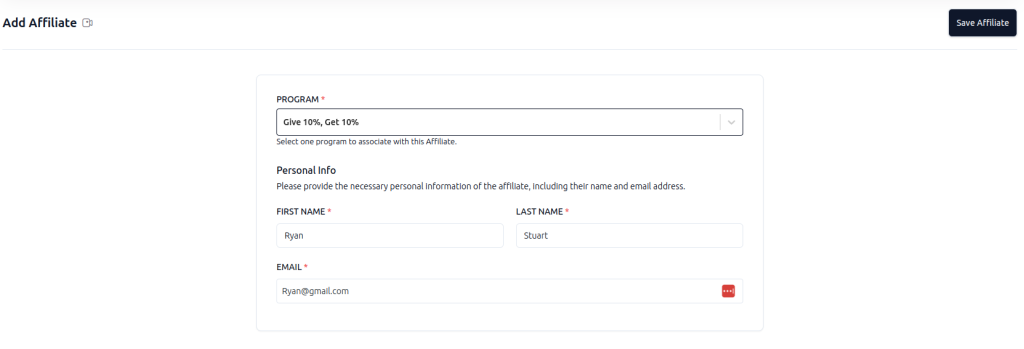
Once an affiliate is saved and added as part of the program, a unique affiliate link will be generated automatically.
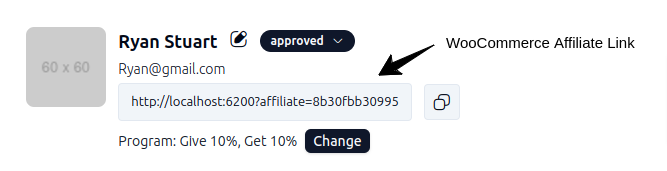
Step 3: Sharing and Managing Affiliate Links
Once your WooCommerce affiliate link has been generated, affiliates need to promote it.
An affiliate simply has to access their referral link from the WooCommerce affiliate dashboard and share it with their friends and family.
Managing and tracking affiliate links is easy when using Relay. Affiliate sales are automatically tracked, and recorded and the related affiliate commission is awarded to the respective affiliate automatically.
By using an efficient WooCommerce affiliate plugin like Relay, manual tasks can be eliminated. You can conduct affiliate tracking in WoCommerce with precision and accuracy.
How to Personalize the Links of Affiliates for WooCommerce
It is important to personalize affiliate links for WooCommerce because that will offer a sense of authenticity.
Here are some tips to help you understand the personalization of affiliate links better
1. You can shorten WooCommerce affiliate links with brand or affiliate names.
With Relay, you can easily customize affiliate links and referral codes.
Go to Affiliates -> Click affiliate name -> Click edit icon near affiliate’s name.
On the affiliate details page, click the edit icon near the Referral code.
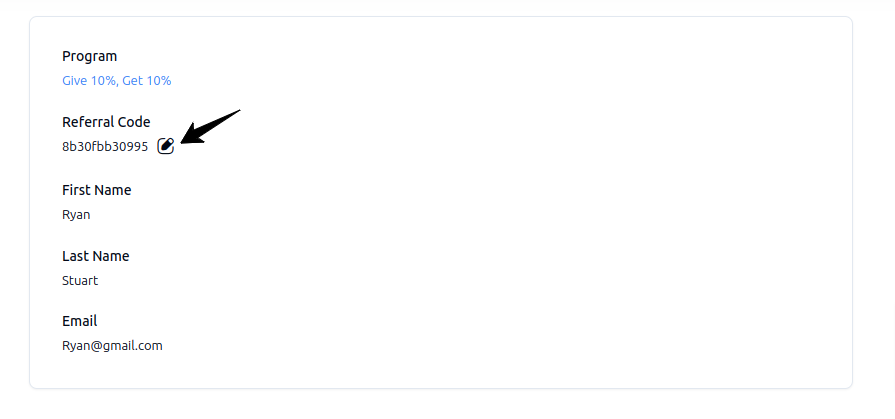
You will be led to the page where you can make changes to the referral code, which will be reflected in your affiliate link.
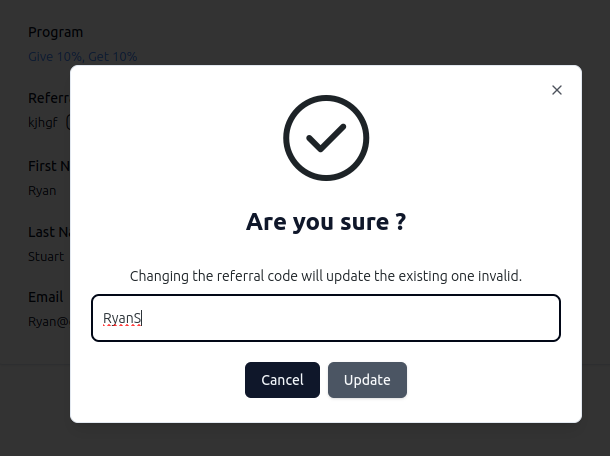
The following screenshot shows the changes in the affiliate link once you make changes in the referral code.
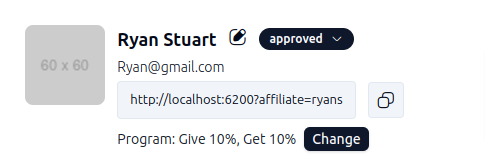
2. You can add dynamic parameters to allow affiliates to track their campaigns by appending parameters like UTM tracking, custom identifiers, campaign-specific tags
Here is an example of affiliate link structure:
https://yourstore.com/product/special-widget?ref=affiliate123&utm_source=affiliate&utm_medium=referral&utm_campaign=spring_promo&utm_content=affiliate_banner
Breakdown
Base URL:
https://yourstore.com/product/special-widget
Affiliate Identifier:
?ref=affiliate123
UTM Parameters:
- utm_source=affiliate: Specifies the traffic source as the affiliate channel.
- utm_medium=referral: Identifies the traffic medium (referral traffic in this case).
- utm_campaign=spring_promo: Names the specific campaign associated.
- utm_content=affiliate_banner: Provides details about the specific affiliate content, such as the banner or text link used.
Tips for a Successful Strategy on WooCommerce
Here are a few tips that can help you drive better results
1. Segment Your Affiliates
Create categories for bloggers, influencers, email marketers, and niche websites. Customize their affiliate materials accordingly for better relevance and engagement.
2. Offer Incentives
Motivate affiliates with tiered commissions or performance-based bonuses. Consider time-limited rewards during product launches or sales seasons.
3. Enable Deep Linking
Allow affiliates to link to specific categories or product pages rather than just your homepage. Relay makes this easy.
4. Leverage Social Proof
Encourage affiliates to share testimonials, user-generated content, or unboxing videos with their links to build trust and increase CTR.
5. Add Affiliate Banners
Make it easy for affiliates to access branded banners and marketing assets inside their dashboard.
Affiliate Link Mistakes to Avoid
Avoid these common pitfalls when creating and managing affiliate links:
- Using long, unattractive URLs (use Relay’s branded or custom short links)
- Forgetting to track performance with UTM parameters
- Not updating links when product pages change or get removed
Get Started with Affiliate Links in WooCommerce and See Results in Days.
Conclusion
Creating and managing WooCommerce affiliate links becomes a breeze when you’re equipped with the right tools and a solid understanding of affiliate marketing strategies.
Start by choosing a reliable plugin like Relay, which simplifies every stage of the affiliate process — from onboarding and link generation to tracking performance and payouts.
By setting up a strong affiliate program, offering clear guidelines, and giving affiliates the ability to personalize and optimize their links, you not only boost your store’s visibility but also create a powerful network of motivated brand advocates.
Whether you’re looking to scale your WooCommerce store traffic, increase sales, or build stronger partnerships, affiliate links powered by Relay can be a game-changer.
Further Reading
- The Ultimate Guide to Affiliate Marketing on Social Media
- How to set up a referral program in WooComerce in simple steps?
- 8 High-Performing WordPress Themes for Affiliate Marketing
- A Complete Guide to Referral Marketing in WooCommerce
Frequently Asked Questions
To add an affiliate link in WooCommerce, use an affiliate plugin, add affiliates, and a unique affiliate link and code will be generated automatically.
Yes, the WooCommerce affiliate link is free. If you use an affiliate plugin like Relay, advanced features like tracking, analytics, commission management, etc are also free.
To create an affiliate code, use a WooCommerce affiliate plugin like Relay. These tools automatically generate unique referral codes for each affiliate. This can be used to promote your products and track referral sales.
