Launching a storewide referral program is like scattering darts randomly, hoping some will hit the mark. In contrast, crafting a product-specific referral program is like aiming a single arrow with precision to hit a particular target.
This targeted approach, along with setting up the right WooCommerce referral commission, can increase the effectiveness of your marketing efforts. It helps expand customer outreach and promote individual products with a clear focus.
This blog outlines the steps to set up product-specific referral program commissions for your WooCommerce store. This can help you to grow your sales and maximize marketing impact.
Create tailored referral commissions for the WooCommerce store’s top-performing products with Relay.
Product-Based Referral Marketing in WooCommerce
Product-based referral marketing is about promoting specific products rather than offering incentives for storewide sales. It allows assigning tailored referral commissions for WooCommerce stores based on individual products. This paves the way for targeted and efficient marketing strategies.
WooCommerce referral marketing approach is simplified through advanced features like
1. Specific product referral commissions in WooCommerce
Example: 10% commission on the sale of a linen mattress.
2. Product-category referral commissions in WooCommerce
Example: 10% commission on all Decor products
This is an efficient WooCommerce strategy for boosting product referrals. The best method to customize WooCommerce referral commissions is by analyzing the popular affiliate commission models and what is adopted by the competitors.
Commission-based product promotions in WooCommerce can also lead to effective management of your inventory, preventing any leftovers.
The steps to create a product-specific referral program in WooCommerce are the same as creating a normal program. The only difference is the setting up of WooCommerce referral commission which you can learn by reading the blog further.
Here is an example of a WooCommerce Affiliate program of Three. They state how rewards will be awarded for bringing customers who buy handsets, SIM, broadband products, and services only, while they may have other products listed too.
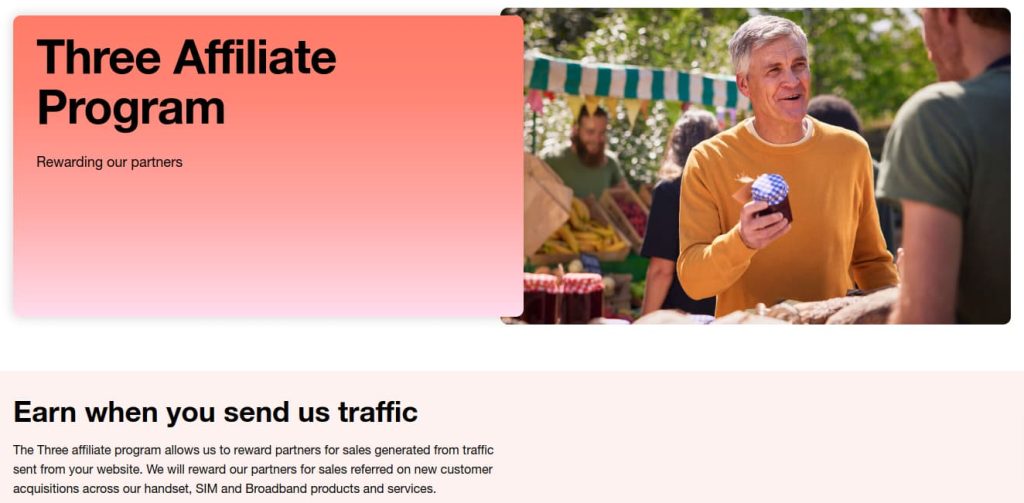
Importance of Product-Specific Referral Commission
Referral commissions in WooCommerce that are product-specific let you set a commission rate that aligns with your marketing objective.
In comparison to general strategies, tailored commissions can bring better outcomes by optimizing promotions for target audiences. With the best methods to customize WooCommerce referral commissions, businesses can drive affiliate success and achieve higher conversions.
Using WooCommerce referral plugins, businesses can easily configure product-specific commissions, creating a strong referral system.
Specific custom referral commission benefits are:
- Aligning affiliate goals with marketing objectives
- Creating affiliate motivation and loyalty
- Provide higher commissions for exclusive or high-margin products
- Incentivize promotion of new or slow-selling items
- Create targeted marketing strategies
- Optimal management of inventory
Since you can create differentiated commission structures based on product performance and demand, you can make sure the referral marketing campaign will bring better conversions. This will in turn grow your brand reach and customer base for better revenue going forward.
WooCommerce referral rewards program, apart from motivating referral partners to promote better, spread specific product knowledge among your customers. This will also increase customer’s repeat purchases.
Thus, this is one of the key affiliate marketing strategies to reach the target audience.
Steps for setting customized WooCommerc Referral Commissions for Specific Products
Setting WooCommerce referral commission for specific products requires 3 simple steps:
- Identify a WooCommerce referral plugin
- Determine referral commission rates
- Create a customized WooCommerce referral program
1. Identify a WooCommerce referral plugin.
Identifying the right referral plugin in WooCommerce is the foundation of running a successful marketing campaign. The plugin has to be easy to use, automate efforts, and support everything needed to run referral marketing.
One of the important features a referral program plugin must have is the ability to set different types of referral commissions for WooCommerce stores based on the business type.
Relay is a popular WooCommerce plugin for referral marketing that has all the required features and functionalities.

2. Determine referral commission rates.
To determine the WooCommerce referral commission rates, you need to analyze based on:
- Product performance – Referral commission must ensure ROI. Therefore, set a high commission for high-margin profit and a low commission for low-margin profit.
- Marketing objectives – Your commission rates must align with the campaign type. For instance, different commission rates for seasonal sales and product launches. Use WooCommerce referral tracking features to monitor campaign performance.
- Inventory goals – Referral commissions management in WooCommerce can also help manage inventory. Offering affiliates higher commissions on overstocked items can bring easy sales and reduce surplus inventory.
To make the right choices, it is important to have full knowledge of how to choose affiliate products to sell in your WooCommerce store. Followed by, what commission rate to set for them.
3. Create a customized WooCommerce referral program.
Creating a customized referral program in WooCommerce must meet your specific business needs.
Here are steps to build a tailored program:
- Set Clear Program Goals
- Create referral program
- Set referral reward
- Onboard loyal customers
- Monitor and Optimize
Following these steps will help avoid any affiliate marketing mistakes and increase the returns of your investment.
Read further to know how to set up WooCommerce referral commission for specific products using Relay.
Setup WooCommerce Referral Commission: Product-specific
To set WooCommerce referral commissions that are product-specific using Relay,
- Go to Relay dashboard -> program -> Create Program
- After entering details of your referral program, go to the Rules tab
- Click Add rule
Now, let’s create a rule for setting a 10% referral commission for shirts and 5% for caps in a WooCommerce store.
Set the title as “10% for Shirts”, set the commission type as percentage, and the percentage as 10.
Now, simply save the rule, and product-specific WooCommerce referral commission will be set.
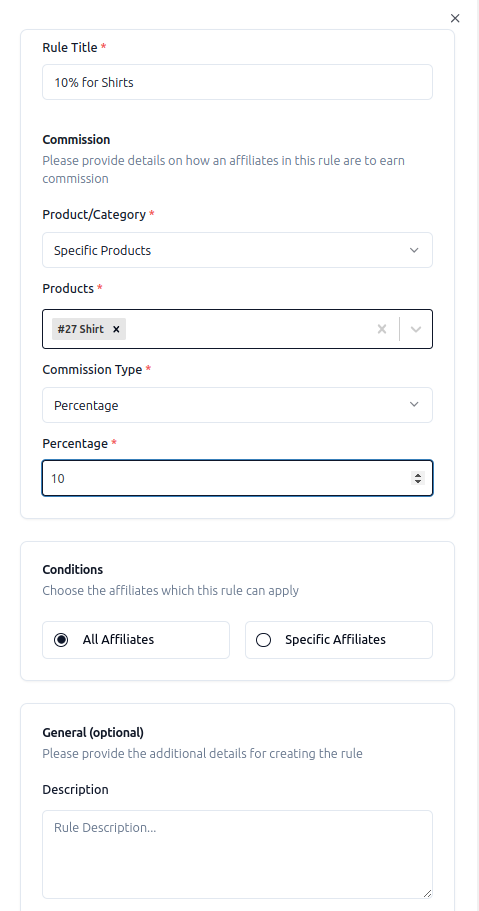
Similarly, you can set “5% for Caps”. Both rules will be applied to your main referral program in addition to the base commission you have set for the entire program.
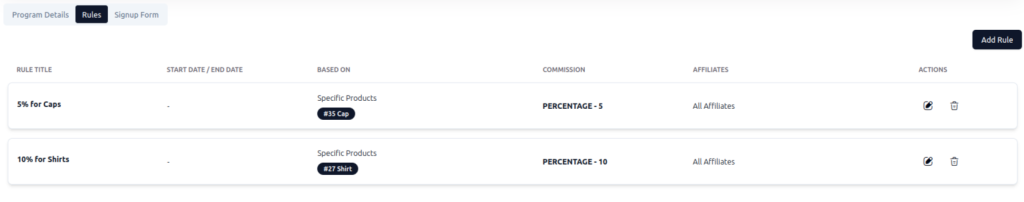
One advanced feature provided by Relay is that you can choose to set a commission for the entire program while creating a program. This will be added along with product-specific commission and assigned to the referral partner.
If the program commission is 10% and the product commission is 10%, your customer can earn 20% commission. This can help keep your referral motivated to bring new conversions and grow your sales.
Set up targeted referral commissions in WooCommerce to reward affiliates smartly with Relay.
Targeting Specific Referrals with Custom Commissions
Targeting referrals with personalized, custom commissions is the best way to identify top-performing affiliates and motivate them with attractive rewards. By offering exclusive referral rewards you can easily convert customers into affiliates.
This can result in a high success rate for your referral program as your promising referrals will work harder in bringing new customers excited by higher commissions.
You can use the WooCommerce referral dashboard setup to analyze affiliate performance and identify top contributors. You can also partner with niche influencers to maximize visibility for specific products.
For better understanding, let us take the example discussed above “10% for Shirts” and create a rule “10% on Shirts for Specific Affiliates”.
This screenshot depicts how a 10% referral commission in WooCommerce will be awarded on shirts only for the specified affiliates.
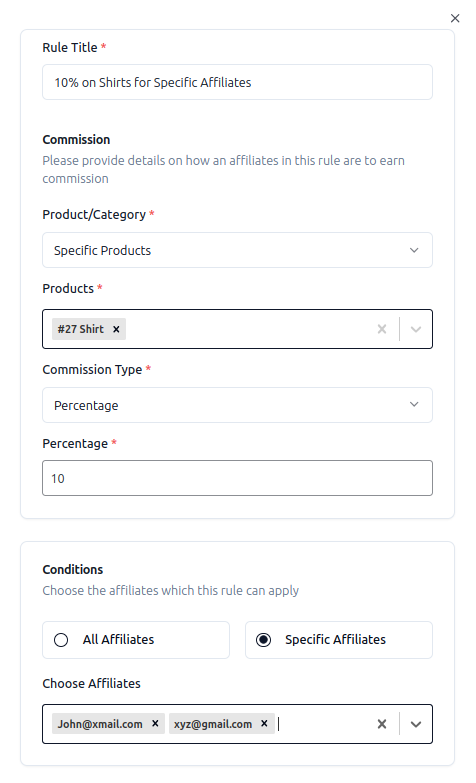
Thus you can offer specific product commissions for targeted referrals.
This approach can be especially useful when collaborating with high-network referral partners to grow your customer base. This can also be a good technique to promote and sell exclusive products.
Managing Referral Commissions in the Admin Dashboard
Managing Referral Commissions in the Admin Dashboard is an important aspect of running a successful affiliate program on WooCommerce.
Store owners can efficiently review, approve, or reject commissions through a centralized dashboard using Relay.
To approve commission following the sale, you can allot custom settings like immediate approval or approval after a deal.
Features like detailed reports on commission and payout history allow for seamless tracking of WooCommerce commissions for referral marketing. This improves transparency and affiliate trust.
Here is a screenshot of the Relay dashboard for referral commission management
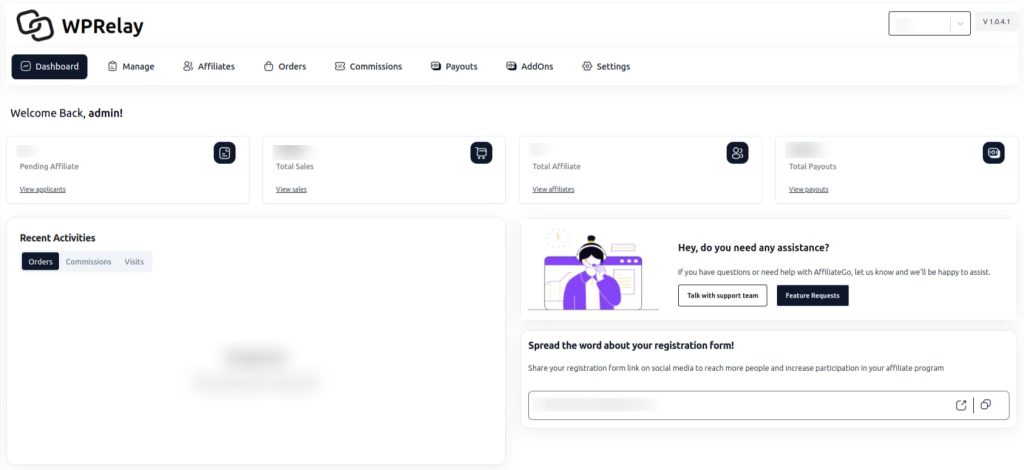
By using the admin dashboard’s capabilities, you can streamline payouts, optimize program performance, identify top-performing referrals, and ensure your WooCommerce referral program system is smooth and profitable.
Tips to set product-specific referral commission
The tips to set product-specific referral commissions in WooCommerce that can increase participation and consequent sales are:
- Analyze Product Performance
Identify high-margin or underperforming products. Set tailored WooCommerce referral commission rates. By prioritizing these items, you can benefit most from affiliate promotions. - Align with Marketing Goals
Customize commissions to align with your marketing objectives, such as promoting new launches or clearing old inventory. This ensures your WooCommerce referral marketing strategy is impactful. - Use WooCommerce Tools
Use advanced features of some of the best WooCommerce affiliate plugins to easily assign product-specific commissions. By automating tracking and calculation of commission, you can ensure easy management. - Set Competitive Commission Rates
Offer attractive, targeted commissions on exclusive or premium products to encourage affiliates to focus on these items. This increases sales. - Create Advanced Commission
Introduce rule-based or tiered commissions based on product sales volume or affiliate performance. This motivates affiliates to perform better for higher conversions. - Monitor and Adjust Regularly
Continuously track results using WooCommerce referral tracking features and adjust rates to improve campaign efficiency. Data-driven decisions maximize the impact of your referral program. - Simplify Affiliate Communication
Communicate product-specific commission structures to affiliates. Offer access to a dedicated affiliate portal so they stay updated on their performance metrics.
Manage referral commissions effectively with our easy-to-use plugin Relay and grow your WooCommerce business.
Conclusion
In conclusion, setting up product-specific referral commissions in WooCommerce is a good way to enhance referral marketing results.
Set commissions that align better with your business goals, encourage you to promote specific products, clear inventory, and increase sales of your products.
With these best practices to set up your WooCommerce referral commission, you can witness results in both sales growth and customer acquisition.
Further Reading
- How to set up a referral program in WooComerce in simple steps?
- A Complete Guide to Referral Marketing in WooCommerce
- 9 Best Referral Plugins for WooCommerce Store to Grow Your Business
- How to Convert Your WooCommerce Customers Into Affiliates: A Step-by-Step Guide
Frequently Asked Questions
Product-specific referral commissions allow you to set customized reward rates based on individual products. This approach helps target high-priority items, improve product visibility, and align commissions with your WooCommerce referral program goals.
To track referral sales in WooCommerce, you can use WooCommerce referral plugins with tracking features like Relay. You can monitor affiliate performance, sales through referral links, and commissions earned.
Customizing referral commissions will increase affiliate engagement and drive targeted promotions. This strategic approach for your WooCommerce referral program can bring effective results and increase sales.
WooCommerce plugins have a centralized dashboard for creating, and tracking sales, managing affiliate performance, and automating payouts of referral marketing. This can help simplify complex tasks and ensure accurate referral commission management.
