Launching a WooCommerce affiliate program is a smart way to expand your store’s reach and tap into new customer networks. By using the influence of affiliate marketers and loyal customers, you can boost product visibility, increase traffic, and drive more sales—all without the need for complex manual efforts.
Additionally, with the help of powerful WooCommerce affiliate plugins managing and tracking your program becomes simple and efficient. These tools take care of everything from affiliate onboarding and commission handling to performance tracking and revenue monitoring, giving you full control and insight into your program’s growth.
In this guide, we’ll walk you through the step-by-step process of creating a successful affiliate program for your WooCommerce store.
As a result, you’ll discover the key benefits, recommended tools, and actionable tips to turn affiliate marketing into a long-term growth strategy.
Start building a powerful WooCommerce affiliate program with Relay’s with competitive commissions and easy tracking.
What is a WooCommerce Affiliate Program?
A WooCommerce affiliate program is a performance-based marketing strategy that enables your online store to grow by leveraging partnerships with affiliate marketers, influencers, and content creators. Through these collaborations, affiliates promote your products using unique referral links, and in return, they earn commissions for every sale they generate.
Unlike traditional advertising, a WooCommerce affiliate program relies on trusted voices to drive traffic and sales, making it one of the most cost-effective and scalable ways to increase brand visibility and revenue.
You can launch and manage your program effortlessly by integrating the right affiliate plugin for WooCommerce. These tools simplify tasks like WooCommerce affiliate setup, commission tracking, and affiliate performance monitoring while offering features like custom payouts, dashboards, and automated referrals.
This strategy isn’t just about sales—it’s about building an ecosystem of motivated partners who champion your brand. From influencer marketing for WooCommerce to niche bloggers and review sites, your program can attract authentic promoters who bring long-term value to your business.
If you’re looking to add affiliate marketing to WooCommerce seamlessly and profitably, creating a WooCommerce referral program is the perfect move. With the help of the best WooCommerce affiliate plugins, your store can tap into a global audience, drive steady traffic, and generate consistent revenue without the overhead of paid ads.
How the WooCommerce Affiliate Marketing Process Works
Setting up a WooCommerce affiliate program entails a couple of crucial steps that assist you in onboarding the correct partners and generating relevant outcomes. The following is how the process generally works:
1. Affiliate Program Setup
To kickstart your program, you’ll first need to install a reliable affiliate plugin for WooCommerce. Once installed, the right plugin will handle everything—from WooCommerce affiliate integration to commission automation and performance reporting. This step establishes the core foundation of your affiliate marketing setup.Commerce affiliate setup.
2. Affiliate Onboarding
Next, affiliates can either apply to join your program or be manually added. Each one is provided with a unique referral link to track their traffic and conversions. Additionally, most affiliate management plugins come with an intuitive affiliate dashboard for WooCommerce, allowing partners to easily track their earnings and campaign performance.
3. Product Promotion Across Channels
Once they have been onboarded, the affiliates begin marketing your products through blogs, social media, email lists, YouTube, and more. That’s where influencer marketing and WooCommerce online store promotions enter into play because affiliates build awareness within their unique voice.
4. Real-Time Tracking & Sales Attribution
Whenever a visitor clicks through an affiliate’s special link and makes a purchase, the sale is automatically tracked with built-in WooCommerce commission tracking. This way, each affiliate gets rewarded correctly based on your WooCommerce affiliate commission scheme.
5. Commission Payout & Performance Optimization
You can create flexible commission rules, automate payments, and view important metrics from your plugin. This allows you to monitor the performance of your WooCommerce referral program and optimize campaigns for increased ROI. In the long run, this performance-driven model drives the growth of your e-commerce affiliate network.
Top Benefits of a WooCommerce Affiliate Program for Your Online Store
Running a WooCommerce affiliate program is one of the most powerful, low-risk strategies to grow your WooCommerce business. Whether you’re a new store owner or scaling an established brand, the right affiliate strategy can deliver massive ROI with minimal upfront cost. Here are the top benefits of implementing WooCommerce affiliate marketing:
1. Drive More Sales with Targeted Traffic
Affiliates bring highly relevant traffic by promoting your products to their engaged audience. This results in higher conversion rates and a significant boost in overall revenue. A well-managed WooCommerce referral program turns your store into a sales-generating machine.
2. Cost-Effective, Performance-Based Marketing
You only pay for actual results — no upfront ad costs, no wasted spend. Since affiliate commissions are earned only on completed purchases, your marketing stays efficient and scalable. This makes it one of the most cost-effective strategies in WooCommerce.
3. Expanded Market Reach
Through your WooCommerce affiliate network, you can access untapped customer segments and niche markets that traditional marketing might miss. Moreover, affiliates often have loyal followings across platforms like blogs, YouTube, Instagram, and TikTok. As a result, this creates the perfect opportunity to increase your exposure globally.
4. Boost Brand Awareness & Credibility
Your affiliates become brand ambassadors. Their content, reviews, and recommendations naturally build brand trust, leading to stronger brand visibility and increased authority in your niche, especially when using influencer marketing for WooCommerce.
5. Enhanced SEO Through Affiliate Content
Affiliates create rich content — such as blog posts, reviews, and tutorials — that links back to your store. In addition, these backlinks and keyword-rich articles can improve your search engine rankings, therefore delivering passive traffic over time
6. Real-Time Performance Tracking & Analytics
The best WooCommerce affiliate plugins offer a comprehensive affiliate dashboard, allowing both you and your partners to monitor traffic, conversions, commissions, and more. Additionally, with accurate WooCommerce commission tracking, you’ll always have full visibility into your program’s performance.
7. Build Long-Term, Scalable Partnerships
Affiliate programs aren’t just one-off campaigns. Many successful affiliates become long-term partners, especially when rewarded with better commissions and exclusive offers. This builds brand loyalty and turns your affiliate integration into a true business asset.
8. Strengthen Customer Trust
Recommendations from real people — bloggers, influencers, and content creators — carry more weight than ads. Your affiliate’s endorsement acts as social proof, improving trust and purchase intent.
9. Multichannel Marketing Coverage
From email lists and blog content to videos and Instagram reels, your affiliates promote across multiple channels, giving your store diversified exposure. This is especially useful for online store promotions without managing every platform yourself.
10. Easy Scalability
As your business grows, so can your affiliate network. With the right affiliate plugin for WooCommerce, you can easily onboard, manage, and scale hundreds of affiliates — all without increasing your internal team workload.
Must-Have Tools to Ensure Your WooCommerce Affiliate Program’s Success
To run a high-converting WooCommerce affiliate program, having the right tools is non-negotiable. These tools help streamline affiliate onboarding, automate WooCommerce commission tracking, and offer a smooth experience for both merchants and affiliates.
When selecting the ideal affiliate plugin for WooCommerce, choose one that enables seamless integration with your store and supports comprehensive WooCommerce affiliate management.
Why the Right Tools Matter in WooCommerce Affiliate Marketing
Choosing the right tools for your WooCommerce affiliate program can make all the difference. With the right setup, a powerful toolset empowers you to:
- Easily monitor performance with an intuitive WooCommerce affiliate dashboard
- Accurately manage payouts, commissions, and referrals
- Seamlessly scale your program with advanced features like multi-tier affiliate structures
- Effectively prevent fraud and track legitimate referrals through performance-based marketing
Ultimately, the result is a fully optimized, data-backed affiliate strategy that not only boosts revenue but also strengthens your WooCommerce referral program.
Recommended Tool: Relay – All-in-One WooCommerce Affiliate Plugin
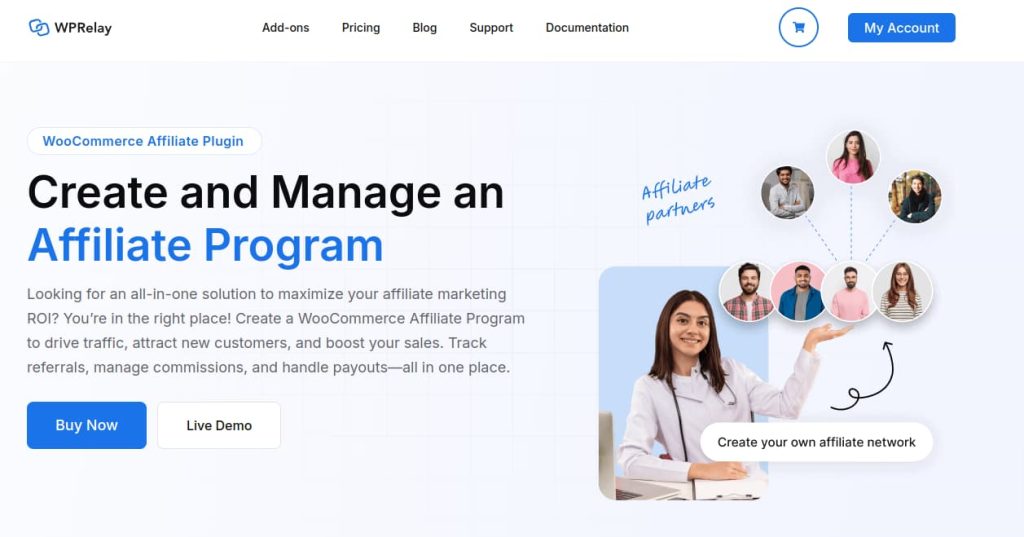
If you’re looking for one of the best WooCommerce affiliate plugins, Relay (WPRElay) is a game-changer. Built specifically for WooCommerce, Relay offers a user-friendly experience while delivering powerful features tailored for WooCommerce stores.
Key Features of the Relay Plugin:
- One-Click WooCommerce Affiliate Setup: Get your affiliate system up and running in minutes, with no coding required. This simplifies the process, allowing you to focus on growing your program.
- Customizable Commission Structures: Define flexible payouts across different products, categories, or affiliate tiers. In addition, this allows you to tailor your commission strategy to your specific business needs.
- Real-Time Tracking & Reporting: Gain instant access to performance metrics through a responsive affiliate dashboard in WooCommerce. As a result, you can make quick, data-backed decisions to optimize your program.
- Automated Affiliate Payouts: Save time and avoid manual errors with built-in payout automation. This not only streamlines your payment process but also enhances transparency and trust with your affiliates.
- Branded Affiliate Signup Forms: Offer a clean, custom-designed affiliate registration experience that fits your store’s aesthetic. Consequently, affiliates will have a seamless and professional experience from the start.
- Seamless Affiliate Integration: Easily sync with your email tools, CRMs, and analytics platforms for a unified marketing view. Therefore, you can track your affiliate program’s success across multiple touchpoints and refine your strategy.
Whether you’re just learning how to set up an affiliate program on WooCommerce or scaling an existing one, Relay helps you build a robust affiliate network that performs.
Additional Features to Look For:
When evaluating tools for your WooCommerce affiliate integration, look for:
- Multi-level affiliate structures
- Referral link generators
- Fraud protection & manual approval options
- Affiliate content resources (banners, promo links)
- Compatibility with online store promotions and email marketing platforms
By choosing the right plugin and tech stack, you’re not just running a program but building a smart, scalable WooCommerce affiliate network that drives consistent results.
Step-by-Step Guide to Set Up an Affiliate Program on WooCommerce
The step-by-step guide to set up an affiliate program on WooCommerce briefs everything you need to know for Affiliate program integration to your WooCommerce store.
The wooCommerce affiliate setup guide broadly consists of 3 steps
- Create an affiliate program in WooCommerce
- Create Sign up form for affiliate registration
- Add Affiliates to your WooCommerce Program
- Generate and Share unique Affiliate links and code
Learning how to set up an affiliate program on WooCommerce will help you get started with affiliate marketing for WooCommerce. With WooCommerce plugin customization, these steps can be carried out within minutes.
Before starting the affiliate program setup process, it’s advisable to:
- Define your affiliate program goals and KPIs
- Determine your commission structure and payout terms
- Decide an onboarding process for affiliates’ registration
Building a cost-effective affiliate marketing campaign is possible by automating it using Relay.
Here, we have discussed a step-by-step guide to WooCommerce affiliate program setup using a simple and effective WooCommerce Affiliate plugin Relay.
1. Create an affiliate program in WooCommerce.
To create an affiliate program in WooCommerce, go to Plugin -> Relay-> Manage and click Create Program.
You will be directed to a page where you can set up and customize your affiliate program.
Let us create a simple WooCommerce affiliate program that gives a 10% commission to WooCommerce affiliates and a 10% discount to customers.
You can start by filling out basic affiliate program details like name, description, and duration when you want the program to be active. After signing up, you can also determine if the affiliates can be auto-approved into the program.
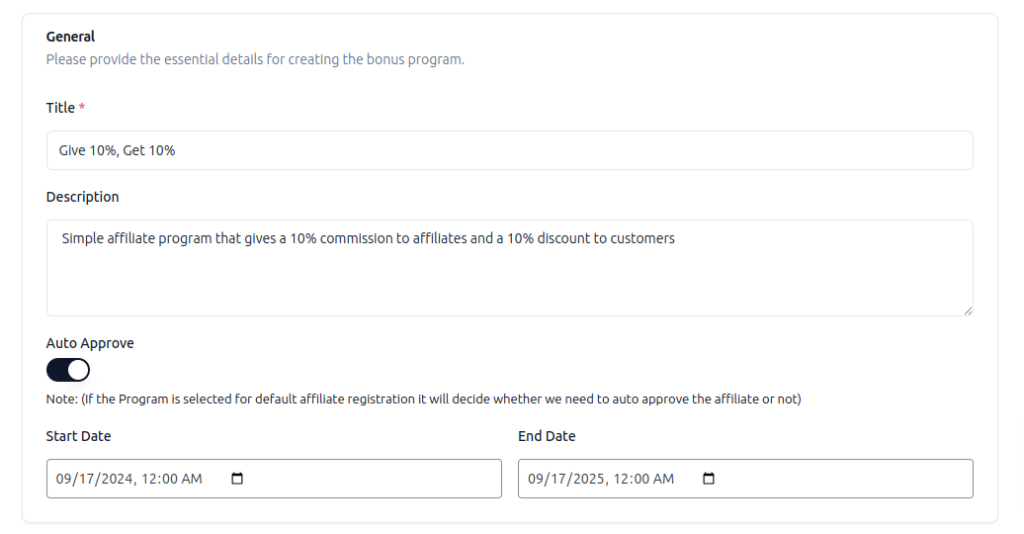
Following this, you can set the Woocommerce affiliate commission and discount to 10%. In addition to this, you will also find other options in the program like enabling recurring commission option, setting free shipping for customers, setting limit per user, etc. You can customize your affiliate program using Relay based on your requirements.
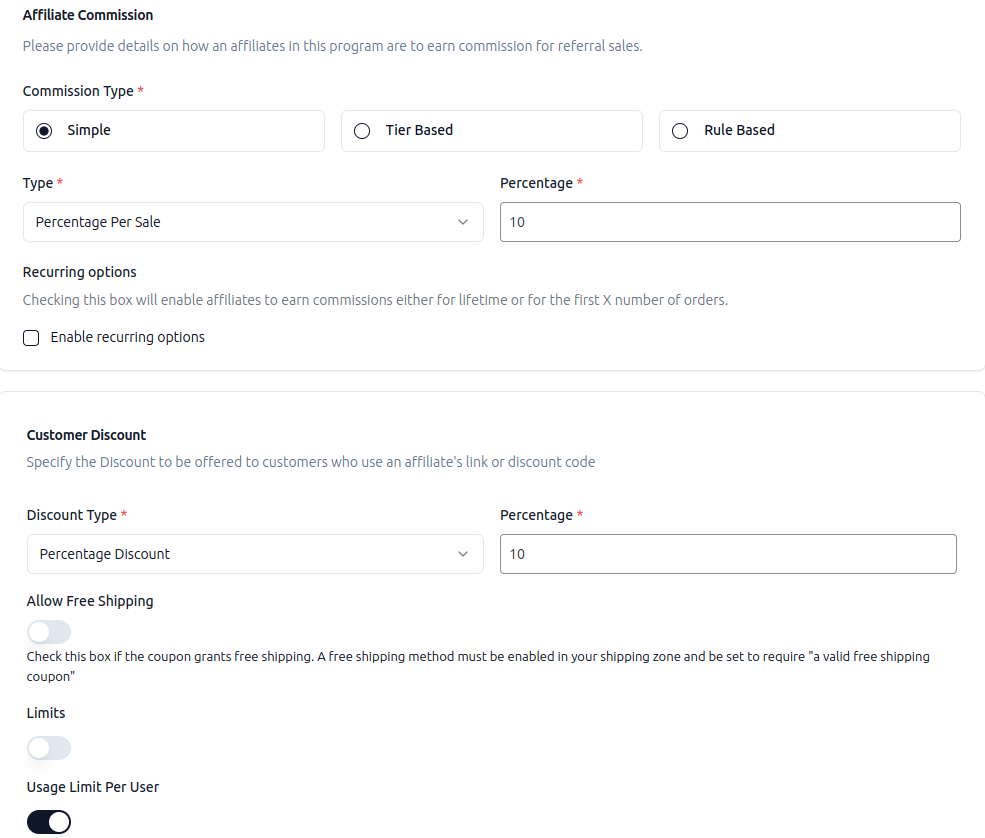
Once you are satisfied with your customization, you can save the program. With simple steps, your WooCommerce affiliate program is created and ready to be shared.
Additionally, you can set up your affiliate program in WooCommerce with tiered or rule-based commissions. These advanced commission structures in WooCommerce can add a layer of efficiency to your program by offering more competent commissions.
2. Create a sign-up form for affiliate registration.
With Relay, you can effortlessly create a sign-up form for affiliate registration to your WooCommerce affiliate program. This signup form can be shared across platforms like websites, social media, email, etc. This will increase WooCommerce affiliate recruitment to your program.
To create a signup form for your affiliate program, select the Signup form tab.
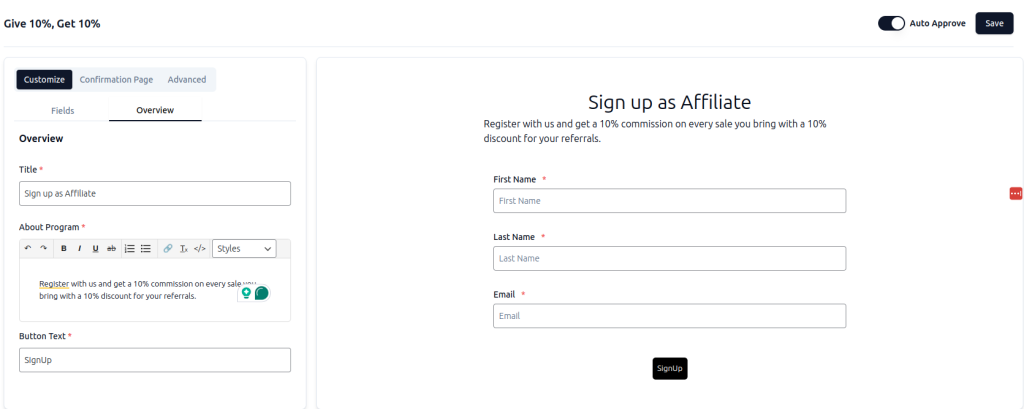
By default, name and email will be collected. You can add any number of fields required. For example, you can add one more field to collect phone numbers.
Following this, you can change the header and body text, as well as the font style, color, and other styles.
To make any advanced changes you can also access the signup form’s CSS and code it to fit your requirements.
Once you have saved your program, you will be given a shortcode to integrate into your store to display the Affiliate sign-up form.
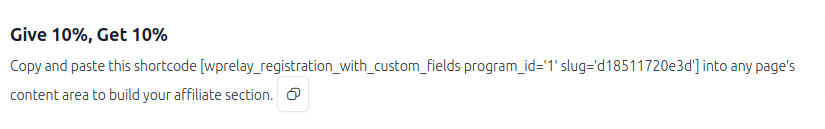
3. Add Affiliates to your WooCommerce Program
There are two ways to add affiliates to your WooCommerce Affiliate program. They are:
- Adding Manually
- Adding Affiliate through the Signup Form
Additionally, you can also decide if WooCommerce affiliates can be approved automatically or if manual intervention is required.
a) Adding Affiliates Manually
Adding affiliates manually can offer more control over who joins your program. You can screen the affiliates and check if they align with the objective of your affiliate program before adding them.
To add affiliates manually by the admin, go to Relay -> Affiliates and click Create Affiliate.
You will be led to a page where you can enter affiliate details and assign them a program.
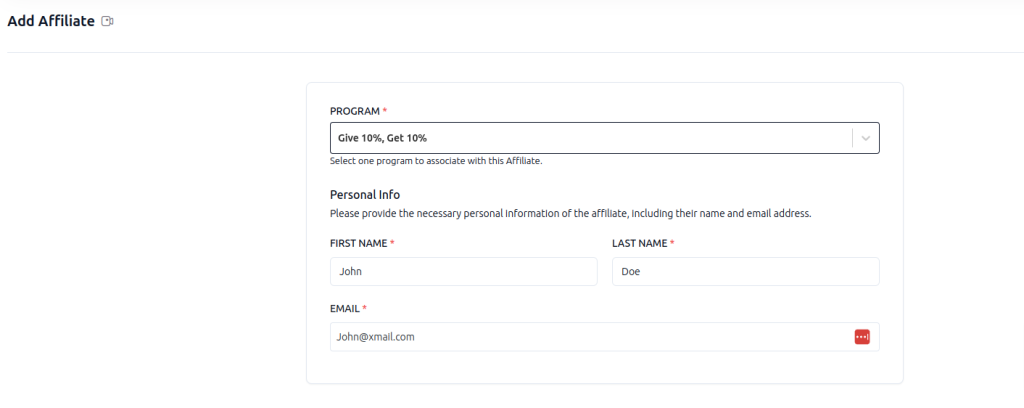
Benefits of Manually Adding Affiliates:
- Directly adding affiliate details, provides full control over initial setup and affiliate terms in WooCommerce.
- Ideal for onboarding trusted partners or handling special cases without requiring them to sign up.
b) Adding Affiliates through Signup form
Adding affiliates through a signup form is the easiest and most practical way to reach a wide range of affiliates. Anyone who enters their details can automatically or manually be assigned the respective program.
You can embed these forms anywhere in your web store like the checkout page, product page, etc. You can also create a WooCommerce affiliate landing page exclusively and display your form there.
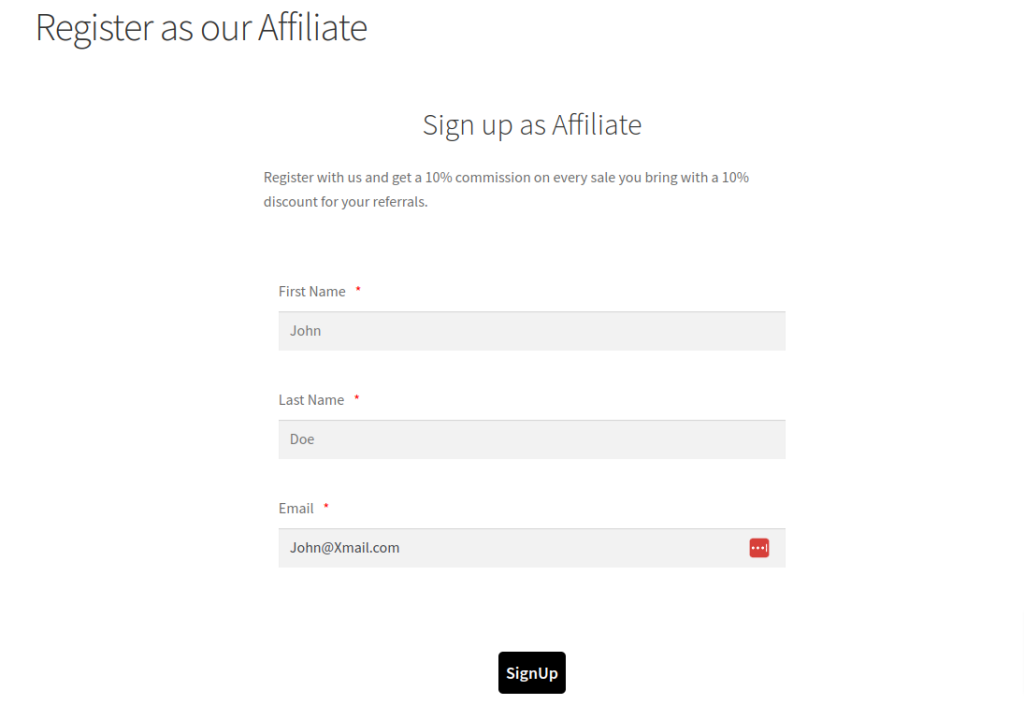
Benefits of adding Affiliate using the Sign-up form:
- Allowing affiliates to self-register streamlines the process and saves time.
- Creates a standardized onboarding experience by automating the data collection operation.
4. Generate and Share unique referral links and codes.
Referral links and codes are unique to each affiliate. Affiliates can promote these links to others and use them to track all successful sales.
Referral Link
When a customer clicks on this link and makes a purchase, the affiliate earns commissions with WooCommerce for the referral.
Referral Code
A code is typically entered in the directed field and applied to earn a commission and discount in the WooCommerce store.
Once an affiliate is created their unique referral code is automatically generated. This code can be shared among their friends, family, and social circle to increase the likelihood of an affiliate sale in WooCommerce.
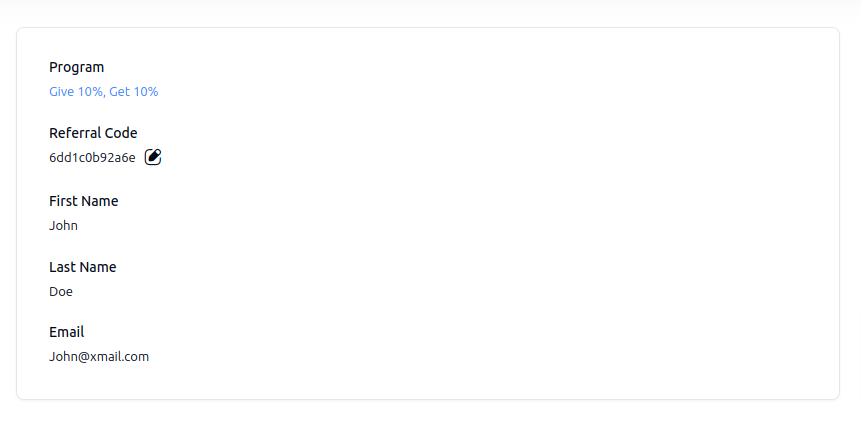
You can also access the affiliate link by checking the affiliate profile from the Affiliate tab.
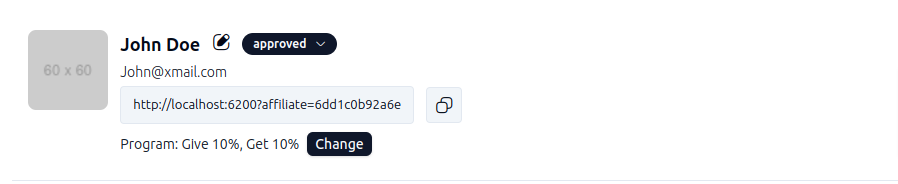
Managing and Customizing Your WooCommerce Affiliate Program Effectively
Once your WooCommerce affiliate program is up and running, maintaining control and flexibility is essential for long-term success. Using the right affiliate plugin for WooCommerce, like Relay, simplifies day-to-day operations while giving you full customization and scalability.
Key Management Features to Look For:
With Relay, managing your WooCommerce affiliate marketing program becomes effortless. You get access to:
- Real-Time Commission Adjustments: Easily update commission percentages, performance-based rewards, or apply seasonal bonus structures for affiliates within your WooCommerce affiliate setup.
- Affiliate Reassignment: Move affiliates between different programs, campaigns, or commission tiers based on performance or niche relevance.
- Sales and Conversion Tracking: Relay offers robust WooCommerce commission tracking with clear, real-time insights into which affiliate is driving what results, perfect for data-backed decision-making.
- Unlimited Programs & Affiliates: Whether you’re starting a basic referral program or expanding into a global WooCommerce affiliate network, Relay supports unlimited campaigns and users, giving you complete freedom to scale.
- Full Control via Affiliate Dashboard: Customize your WooCommerce affiliate dashboard to provide partners with insights, performance metrics, payout status, and access to marketing materials.
With these flexible features, you can easily customize and scale your program as your business grows, without ever worrying about limitations.
Create a signup form for your affiliate program in WooCommerce using Relay and boost affiliate registration.
Conclusion
A strategic and well-managed WooCommerce affiliate program doesn’t just boost sales — in fact, it builds a community of loyal advocates who actively promote your brand.
By using powerful affiliate management tools like Relay, you gain the flexibility to:
- Customize commission structures
- Monitor affiliate performance in real time
- Offer a professional affiliate experience
- Drive sustainable, long-term growth through performance-based marketing
Moreover, whether you’re looking for easy ways to add affiliate marketing to WooCommerce or aiming to scale a full-fledged partner marketing strategy, the right tools and effective management can transform your WooCommerce affiliate program into a powerful, revenue-generating machine, as we’ve seen in this guide.
Whether you’re looking for easy ways to add affiliate marketing to WooCommerce or aiming to scale a full-fledged partner marketing strategy, as we’ve seen in this guide, the right tools and effective management can transform your WooCommerce affiliate program into a powerful, revenue-generating machine.
Further Reading
- Beginner’s Guide to WooCommerce Affiliate Marketing
- Top 10 WooCommerce Affiliate Plugins of 2024
- How to Set Affiliate Commission Rates for WooCommerce Affiliates
- How to Choose Affiliate Products to Sell in WooCommerce
Frequently Asked Questions
You can pay affiliates in WooCommerce through affiliate management plugins that provide automated payout options, such as PayPal, bank transfers, gift cards, or store credits. Moreover, payments can be scheduled either manually or automatically, ensuring convenience. With the help of a plugin, you can maintain transparency by providing affiliates with clear, real-time data on their earnings.
To add affiliate links to WooCommerce, you can use plugins that generate unique referral links and codes for each affiliate. Once generated, these links can be shared across various marketing channels, allowing affiliates to promote your products effectively. These links also facilitate WooCommerce affiliate tracking, enabling you to monitor affiliate performance and sales generated through their efforts.
Yes, by using the right plugin, you can fully customize your WooCommerce affiliate commission structure. Whether you want to offer flat rates, percentage-based commissions, or multi-tier rewards, Relay allows flexible setup to align with your affiliate strategy and growth goals.
You can track affiliate performance in WooCommerce using an affiliate plugin. It provides real-time tracking, detailed reports, and a user-friendly affiliate dashboard. These tools help you monitor clicks, conversions, and commissions, ensuring your WooCommerce affiliate marketing strategy stays effective.
